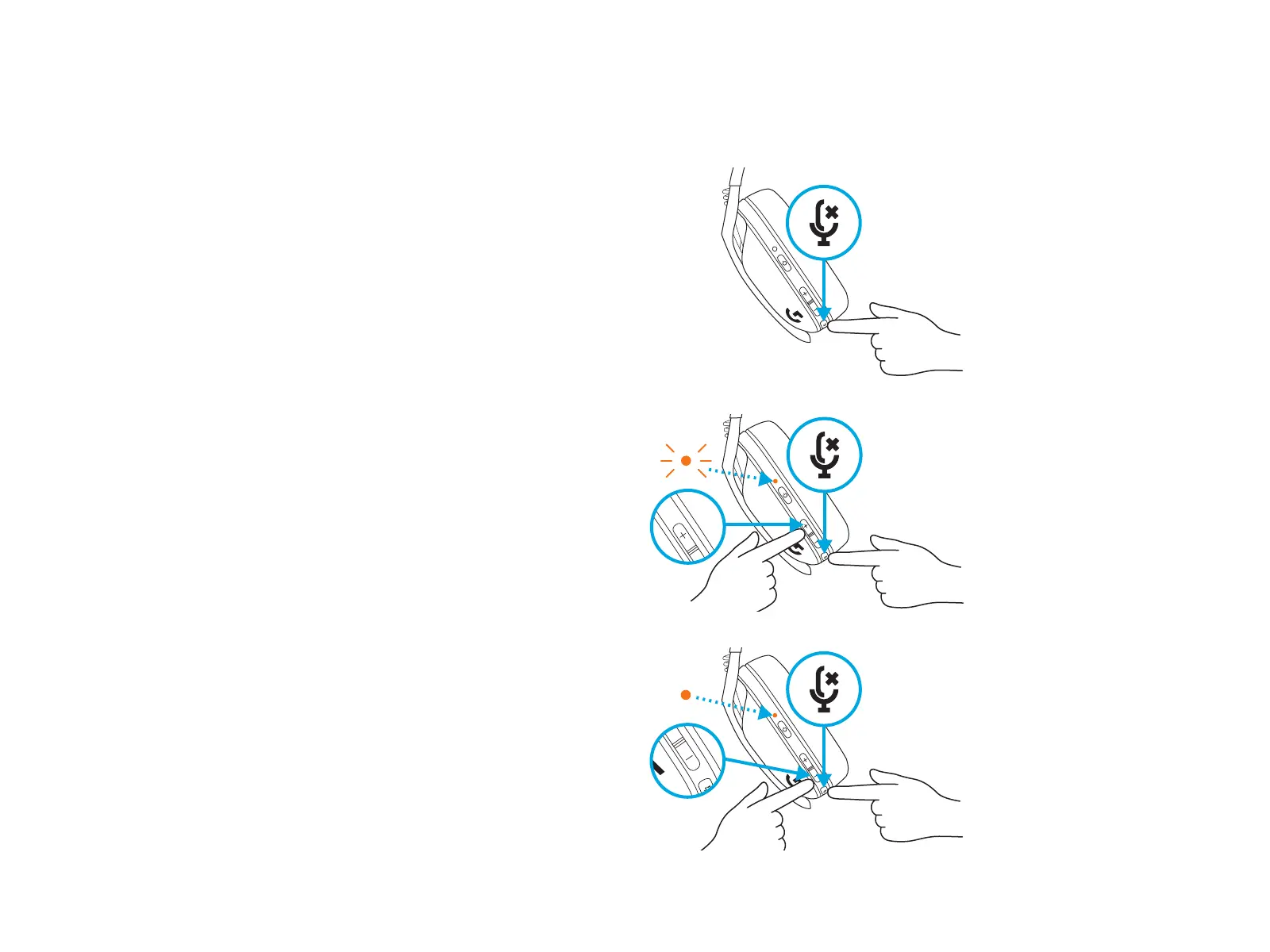8 ENGLISH
MUTE / UNMUTE microphone
– Short press on the Mute button.
Set Max Volume
– Set to 100 dB
– Press Mute button + Volume UP
for3seconds or longer.
– The LED will ash
orange 3 times.
– Set to 85 dB
– Press Mute button + Volume DOWN
for3seconds or longer.
– LED will turn solid orange for 5 seconds.
X3
5 sec.
HOW TO TOGGLE MUTE / UNMUTE
ANDMAX VOLUME ON YOUR G435 SE
3 sec.
3 sec.
