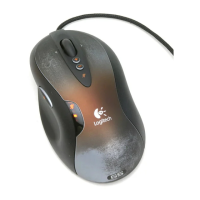8 Español
Gaming Mouse G500
Configuración
Gaming Mouse G500 está listo para
el combate, nada más desembalarlo.
Para acceder a funciones más avanzadas,
como el uso de la memoria integrada
para almacenar la configuración personal,
descarga Logitech
®
SetPoint
™
para G500
y úsalo para ajustar el mouse y obtener
el máximo rendimiento posible.
*
Inicia SetPoint desde la barra de tareas 1
o el menú Inicio de Windows.
Una vez iniciado, SetPoint pide
que se seleccione un dispositivo
Logitech.
Haz doble click en la imagen 2
en miniatura de G500.
Aparece la Introducción, que ofrece
información general sobre G500.
Introducción
Muestra la configuración de perfil actual
Pantalla de bienvenida
Haz doble click en la imagen del mouse
G500 para ver y modificar la configuración
Descarga la versión más reciente de SetPoint
desde www.logitech.com/downloads
*
