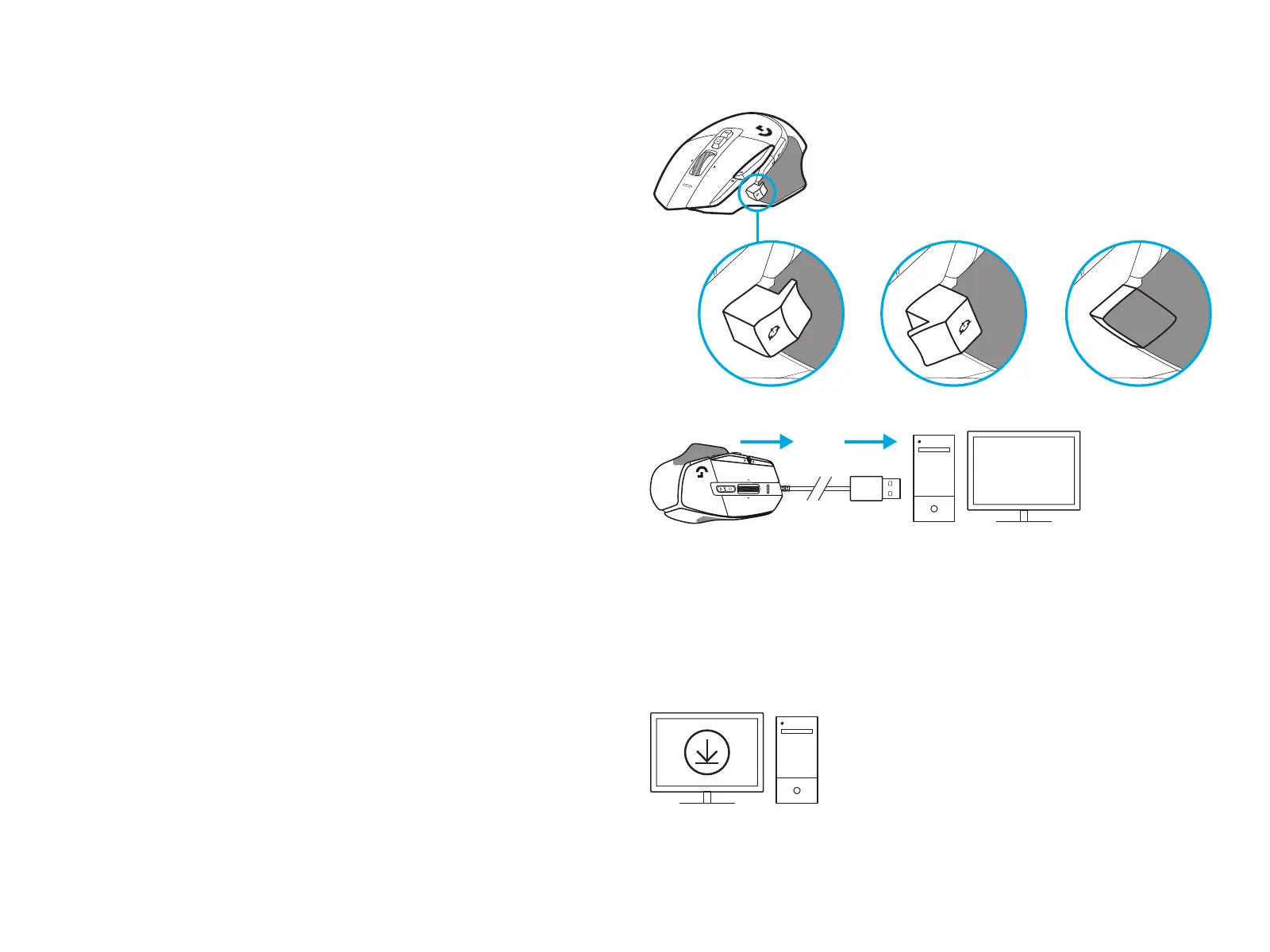27NEDERLANDS
INSTALLATIEINSTRUCTIES
1 Stel de dpi-verschuiving naar wens in of vervang
hemdoor de knopafdekking voor meer grip.
a b c
2 Steek de USB-A-kabel in je pc.
3 Download de gamingsoware van Logitech G HUB om
je G502 X-muis te personaliseren. Stem deze precies
af op je speelstijl, persoonlijkheid en games enwijs
opdrachten toe aan alle 13 knoppen en meer.
logitechG.com/ghub