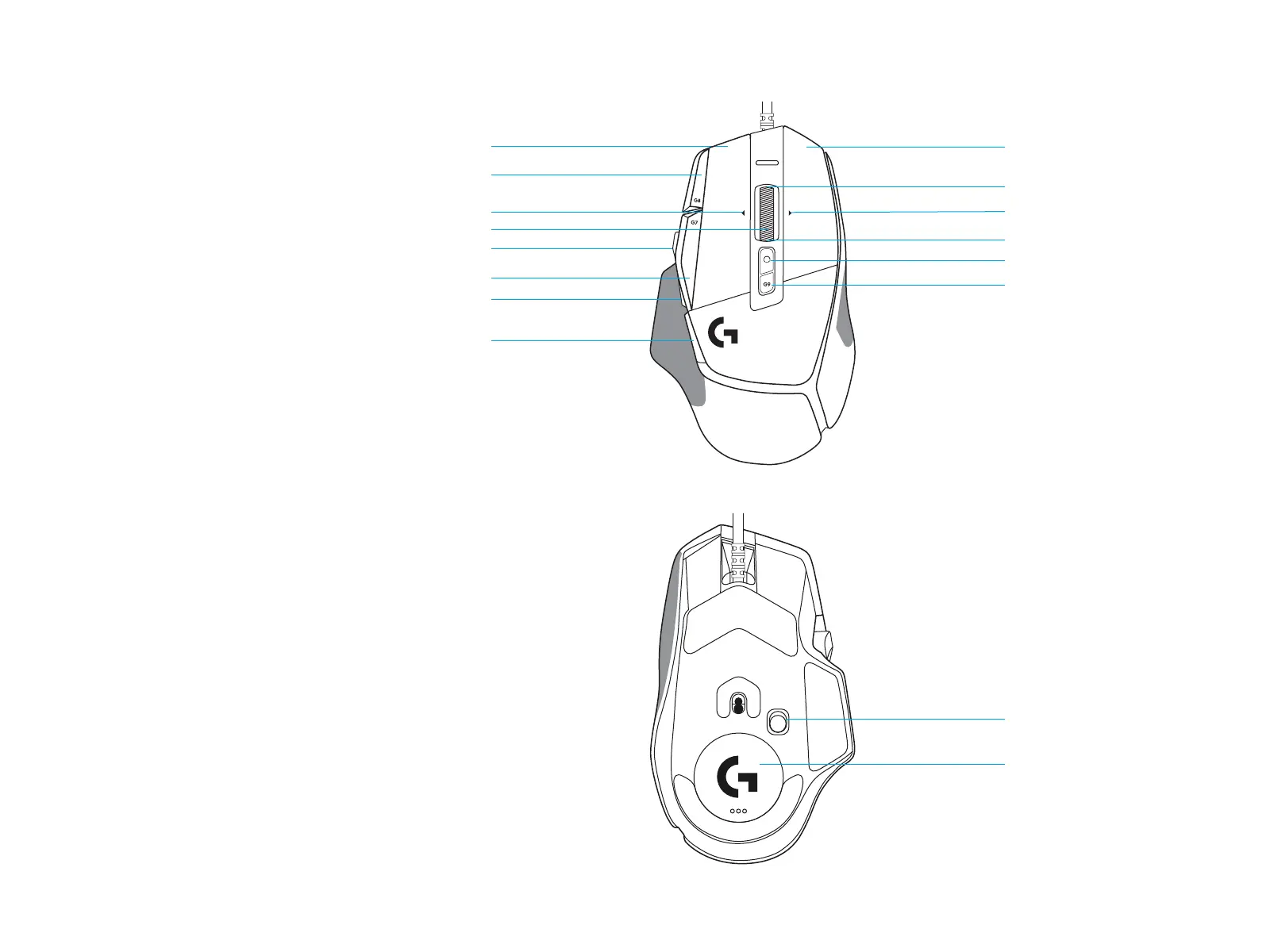64MAGYAR
AZ EGÉR FUNKCIÓI
1 Kattintás a bal gombbal (1. gomb)
2 Kattintás a jobb gombbal (2. gomb)
3 DPI növelése (G8-as gomb)
4 Görgetés felfelé
5 Görgetés balra (kerék döntése balra)
6 Görgetés jobbra (kerék döntése jobbra)
7 Kattintás a középső gombbal (G3-as gomb)
8 Görgetés lefelé
9 DPI-léptetés (G6-os gomb)
10 Görgetőkerék üzemmódváltó gombja
(nem programozható)
11 DPI csökkentése (G7-es gomb)
12 Prolváltás (G9-es gomb)
13 Előre (G5-ös gomb)
14 Vissza (G4-es gomb)
15 Tápkapcsoló
(az egér alján, nem programozható)
16 POWERPLAY
™
apertúrafedél vezeték nélküli
vevőegység tárolás
1
3
5
9
11
13
14
7
2
6
8
4
10
12
15
16