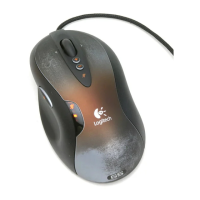26 Español
6
Una vez insertadas las pesas, cierra
el compartimento: inserta las lengüetas de la tapa
en las ranuras del lado izquierdo del mouse
y gira la tapa hasta que el imán mantenga
el compartimento completamente cerrado.
7
La configuración de fábrica del sensor de G502
ofrece un seguimiento excepcional en diversos
tipos de superficie. Para una mayor precisión,
es posible ajustar el sensor para obtener
un rendimiento óptimo con la superficie en que
se va a usar el mouse. Para ajusta el sensor,
utiliza Logitech Gaming Software.

