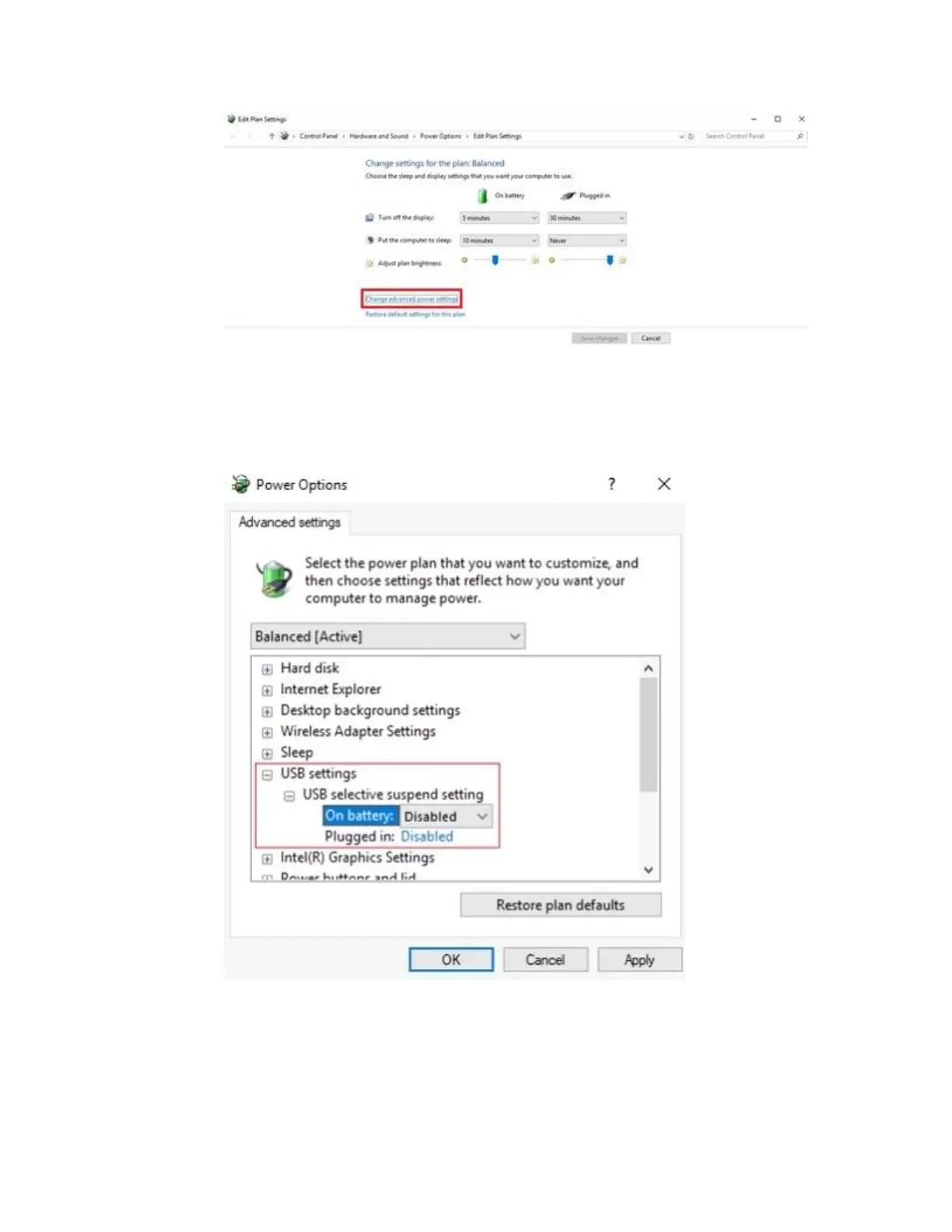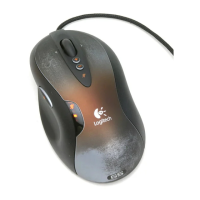2. Select "Change advanced power settings".
3. Expand the tree for "USB settings", then expand the tree for "USB selective
suspend setting". Disable the option for On battery and Plugged in as shown:
Power Management for USB hubs:
1. Press the Windows key, type "Device Manager" and press Enter.
2. Expand the tree for "Universal Serial Bus controllers".