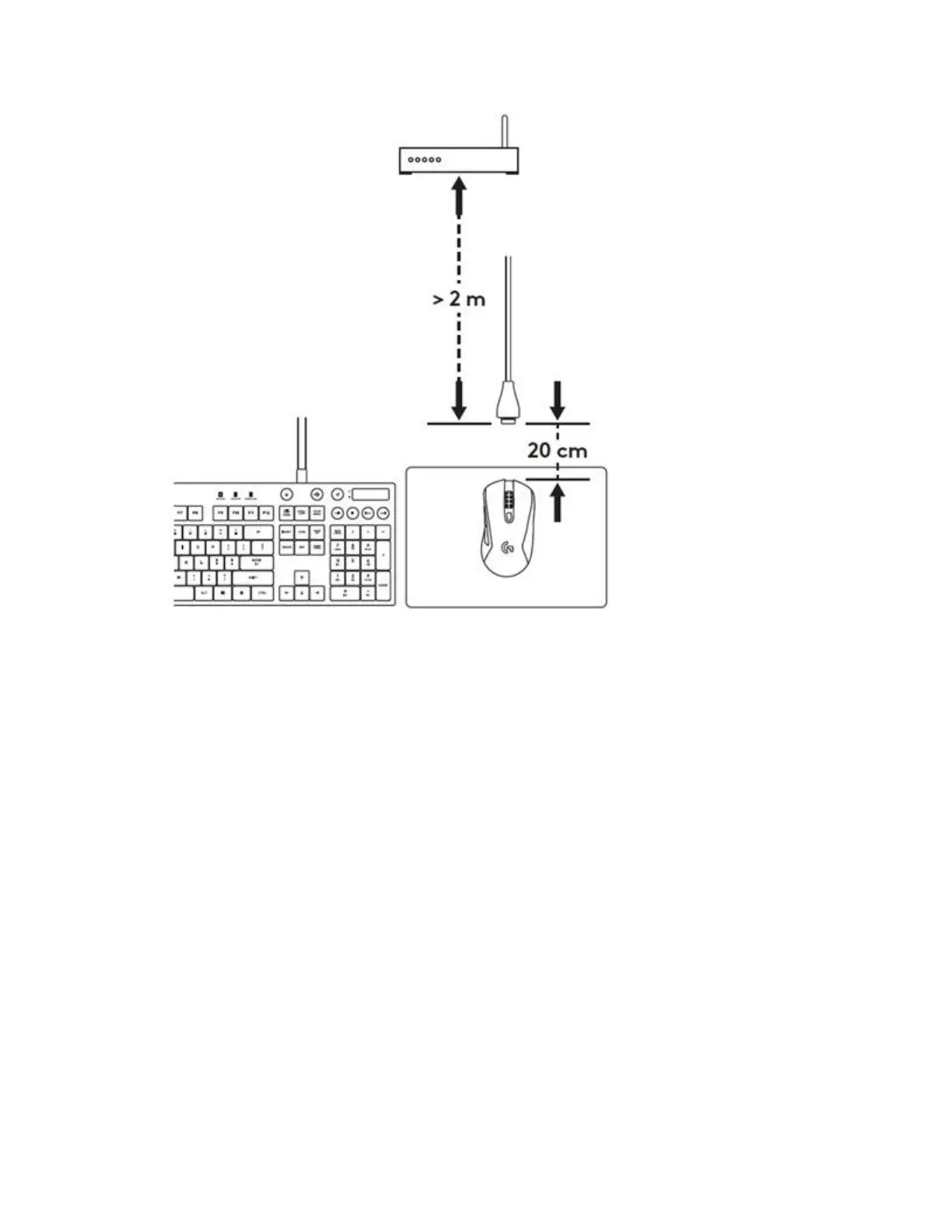Bluetooth mode
NOTE: Logitech Gaming Software (LGS) does not detect the G603 gaming mouse while
connected to a computer in Bluetooth mode.
1. Make sure at least one battery is installed in the mouse.
2. Use your thumb to push the power switch at the bottom of the mouse upwards into the
LO (endurance mode) position. In endurance mode, the mouse report rate is set to 8 ms
(125 Hz) and cannot be adjusted. Hold the easy-switch button for 3 seconds to enter
Bluetooth pairing mode.