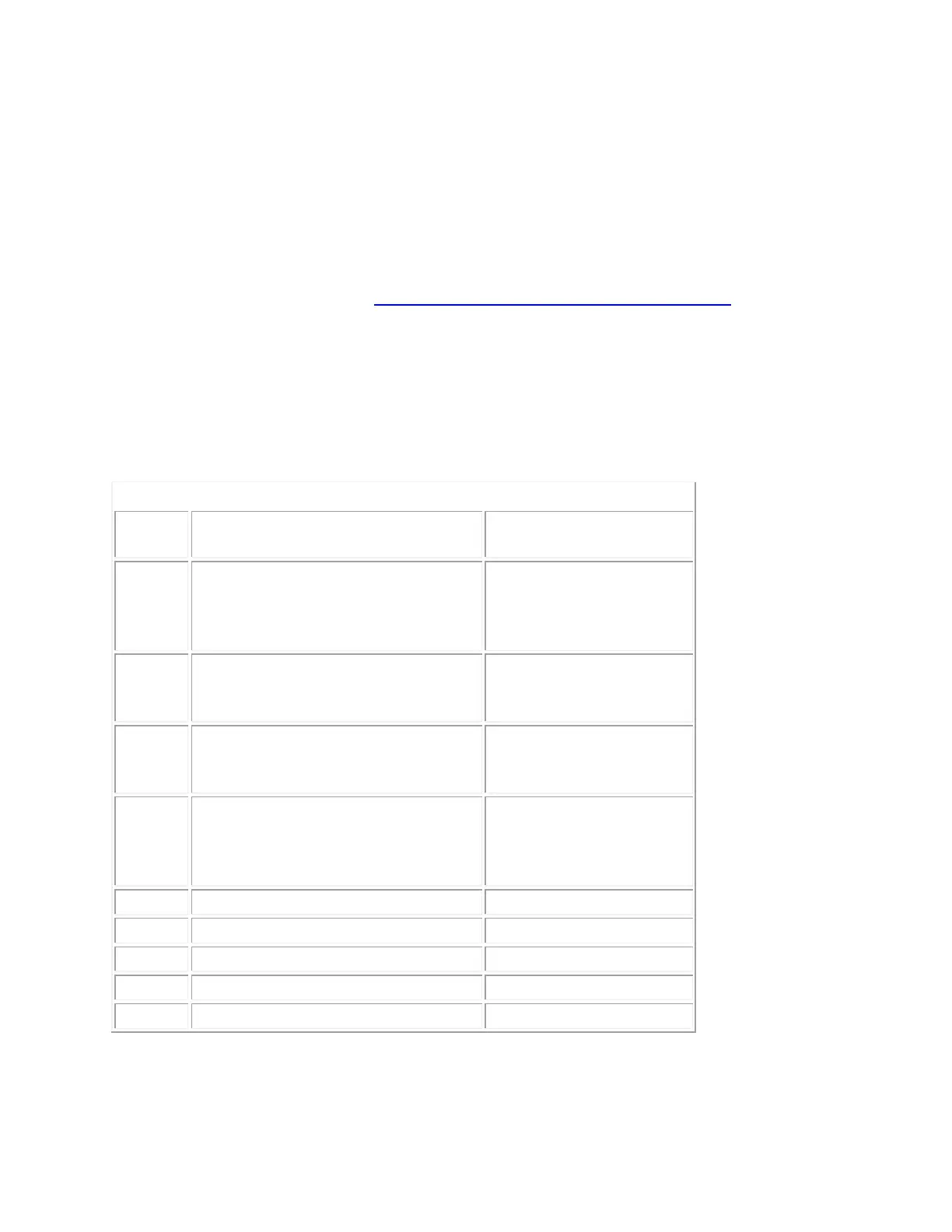+G603 gaming mouse performance and endurance modes when using Bluetooth
When your G603 gaming mouse is connected to a device using Bluetooth, the performance is the
same whether you’re using performance mode (HI position on the power switch) or endurance
mode (LO position on the power switch). The mouse report rate is fixed at 8 ms (125 Hz) and
cannot be increased.
If you want to change the report rate of the mouse, use the included LIGHTSPEED receiver
instead. For more information, see Connect the G603 gaming mouse to a computer.
+LED Indicators on the G603 gaming mouse
There are two LED indicators on the G603 gaming mouse, one on top and the other on the
bottom of the mouse.
LED on top of the G603 gaming mouse
Mouse is switched from USB
(LIGHTSPEED) to Bluetooth mode
or is turned on while in Bluetooth
mode.
Mouse is switched from Bluetooth
mode to USB (LIGHTSPEED) or is
turned on while in endurance mode.
Mouse is switched from Bluetooth
mode to USB (LIGHTSPEED) or is
turned on while in performance mode.
Blinks for 30 seconds after
mouse is turned on in
either mode or connection
type.
Sensitivity level 1 active
Sensitivity level 2 active
Sensitivity level 3 active
Sensitivity level 4 active
Sensitivity level 5 active
NOTE: The sensitivity level indicators are prioritized over the power on, mode switch,
connection switch, and battery level indicators.
