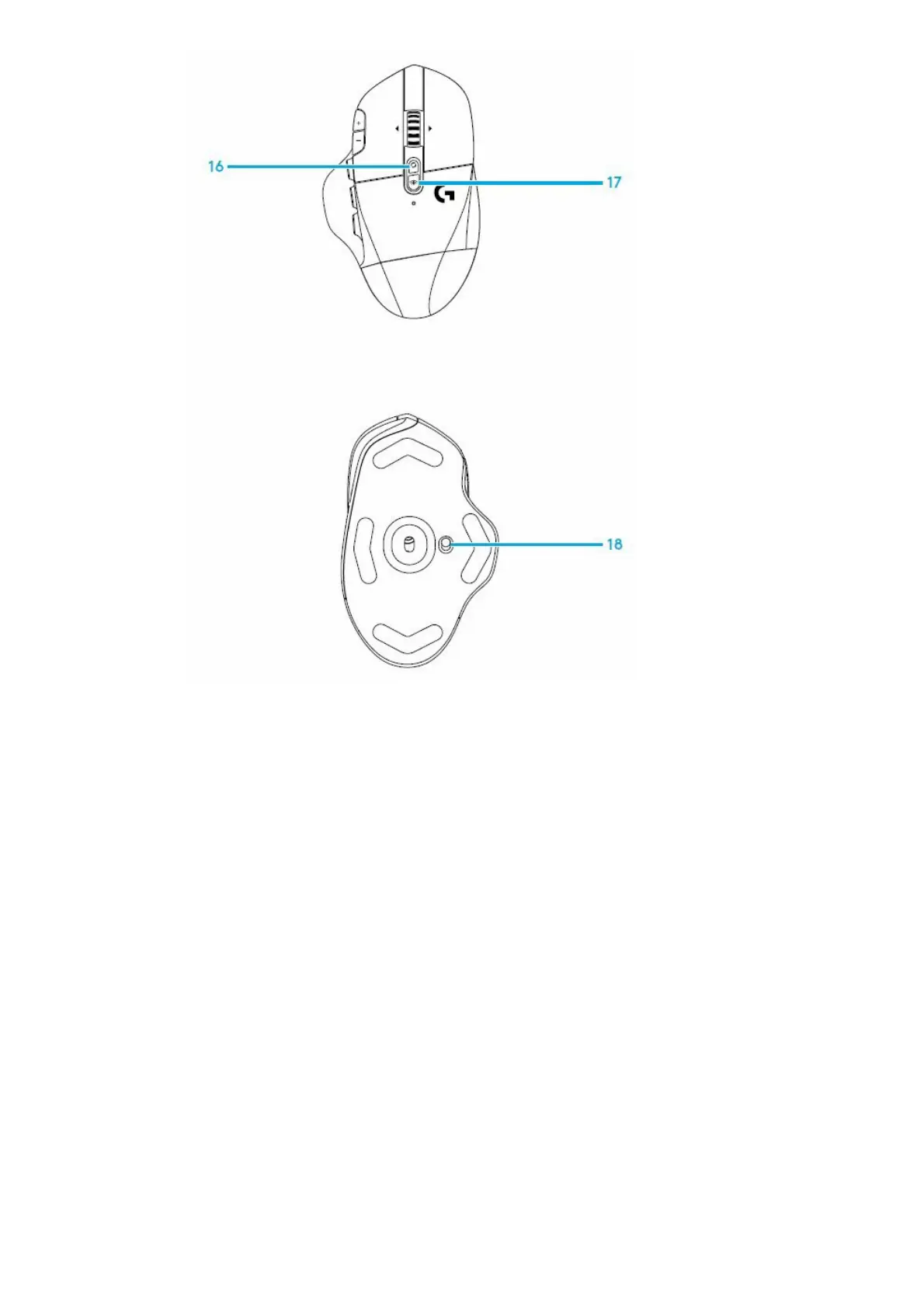18. ON/OFF button
BLUETOOTH® / LIGHTSPEED DUAL CONNECTIVITY
Out of the box, your mouse and LIGHTSPEED receiver are paired.
To pair to a Bluetooth-enable computer:
Step 1: Press the connectivity button for 5 seconds until the LED indicator flashes blue quickly.
Step 2: Go to the Bluetooth settings of your computer
Step 3: Click “Add a Bluetooth Device” and select “G604 Gaming Mouse”
The color of the LED indicator will turn solid blue for 5 seconds when your mouse and computer are successfully
paired.
To toggle between a Bluetooth and LIGHTSPEED mode, press the connectivity button for 0.2 sec, but less than 5