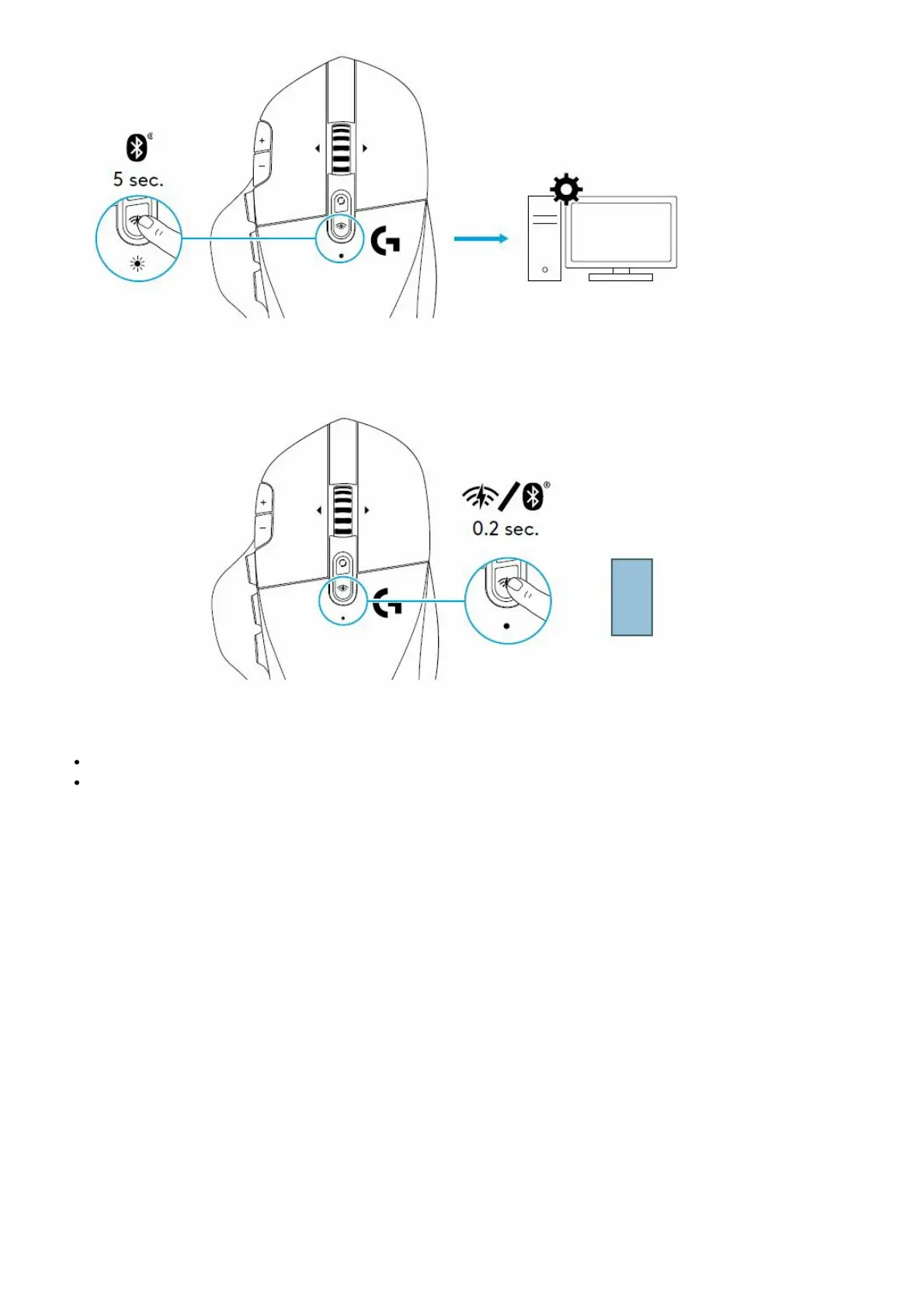sec.
Tips:
To pair your mouse to another Bluetooth-enable computer, repeat steps 1 to 3.
Bluetooth mode has lower report rate compared to LIGHTSPEED. In Bluetooth mode, G604 has longer battery
life as well.
LED INDICATOR
Battery life
Flashing red: battery <15%
DPI steps
Yellow: step 1 (default)
White: step 2 (default)
Orange: step 3 (default)
Magenta: step 4 (default)
Purple: step 5 (Step 5 can be activated via software only)
Mode
Cyan (solid): LIGHTSPEED mode (default)
Cyan (slow flashing): Mouse looking for previously paired
LIGHTSPEED receiver
Blue (solid): Bluetooth mode, mouse paired
Blue (fast flashing): Bluetooth pairing mode
Blue (slow flashing): Mouse looking for previously paired Bluetooth device
