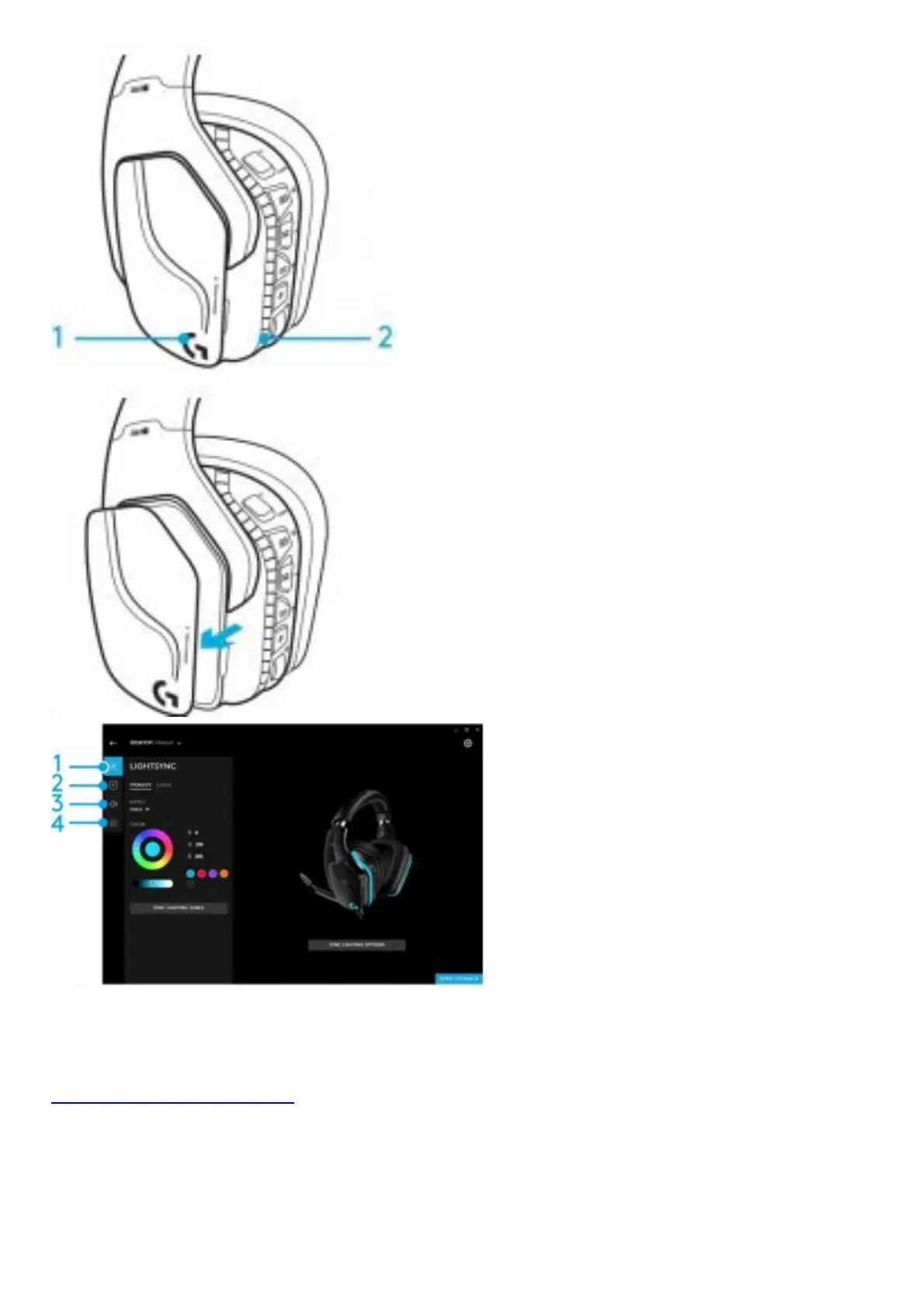1. Zone 1: G logo
2. Zone 2: Lighting strip
Each lighting zone can be programmed with the Logitech G HUB Software (PC mode only).
www.logitech.com/support/g635
TAG CUSTOMIZATION
The left and right custom tags can be removed and replaced with custom tags.
LOGITECH G HUB SOFTWARE
G-key buttons, lighting, equalizer, and surround sound profile programming is possible through the Logitech G HUB
Software.
1. LIGHTSYNC Lighting