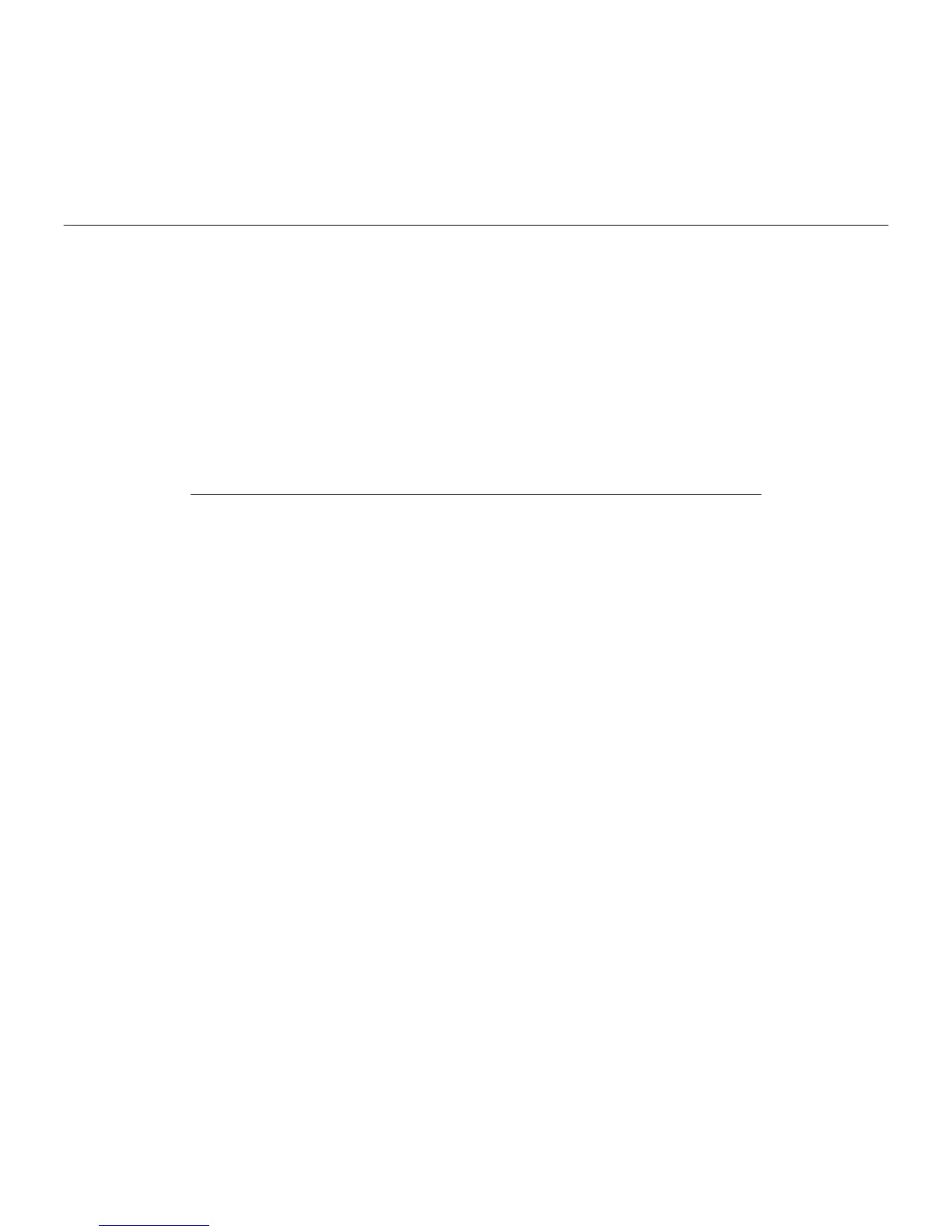Logitech G710
+
Mechanical Gaming Keyboard
10 Deutsch
Fehlerbehebung
Gaming-Tastatur funktioniert nicht
• Prüfe die USB-Verbindung.
• Verwende keinen USB-Hub.
• Versuche es mit einem anderen USB-
Anschluss Deines Computers.
• Starte das System neu.
Brauchst Du Hilfe bei der
Programmierung der G-Tasten?
• Lade die Logitech Gaming Software
herunter und installiere sie.
• Starte die Software.
• Wähle die Hilfe-Option (Fragezeichen).
www.logitech.com/support/g710
Deine Meinung ist gefragt.
Bitte nimm Dir etwas Zeit, um einige Fragen zu beantworten.
Vielen Dank, dass Du Dich für unser Produkt entschieden hast.
www.logitech.com/ithink