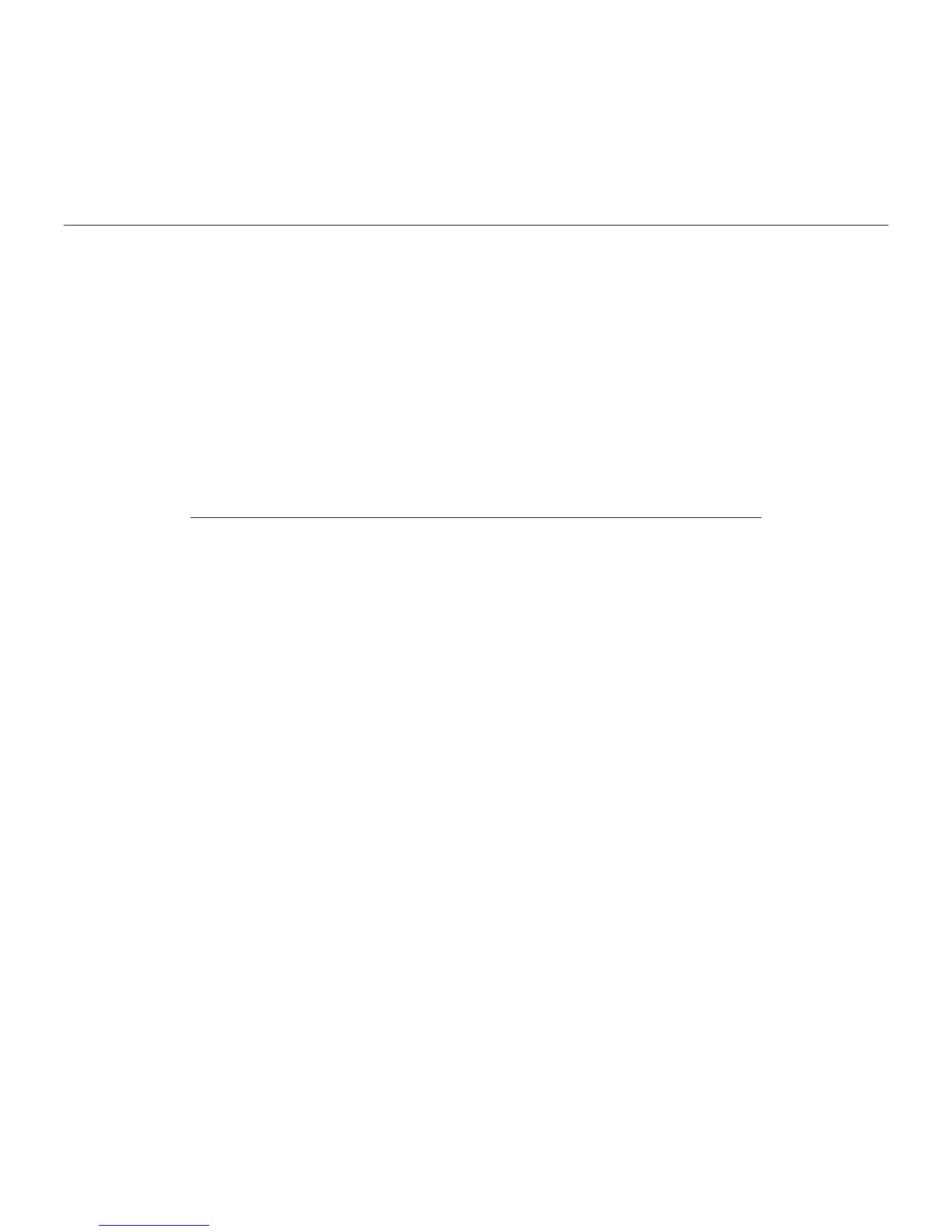Logitech G710
+
Mechanical Gaming Keyboard
14 Français
Dépannage
Le clavier de jeu ne fonctionne pas
• Vérifiez la connexion USB.
• N'utilisez pas de hub USB.
• Essayez d'autres ports USB
sur l'ordinateur.
• Redémarrez le système.
Besoin d'aide pour programmer
les touches G?
• Téléchargez et installez l'assistant
pour jeux vidéo de Logitech.
• Lancez le logiciel.
• Sélectionnez Aide (point d'interrogation)
pour obtenir de l'aide.
www.logitech.com/support/g710
Qu'en pensez-vous?
Veuillez prendre quelques minutes pour nous faire part de vos commentaires.
Nous vous remercions d'avoir acheté notre produit.
www.logitech.com/ithink