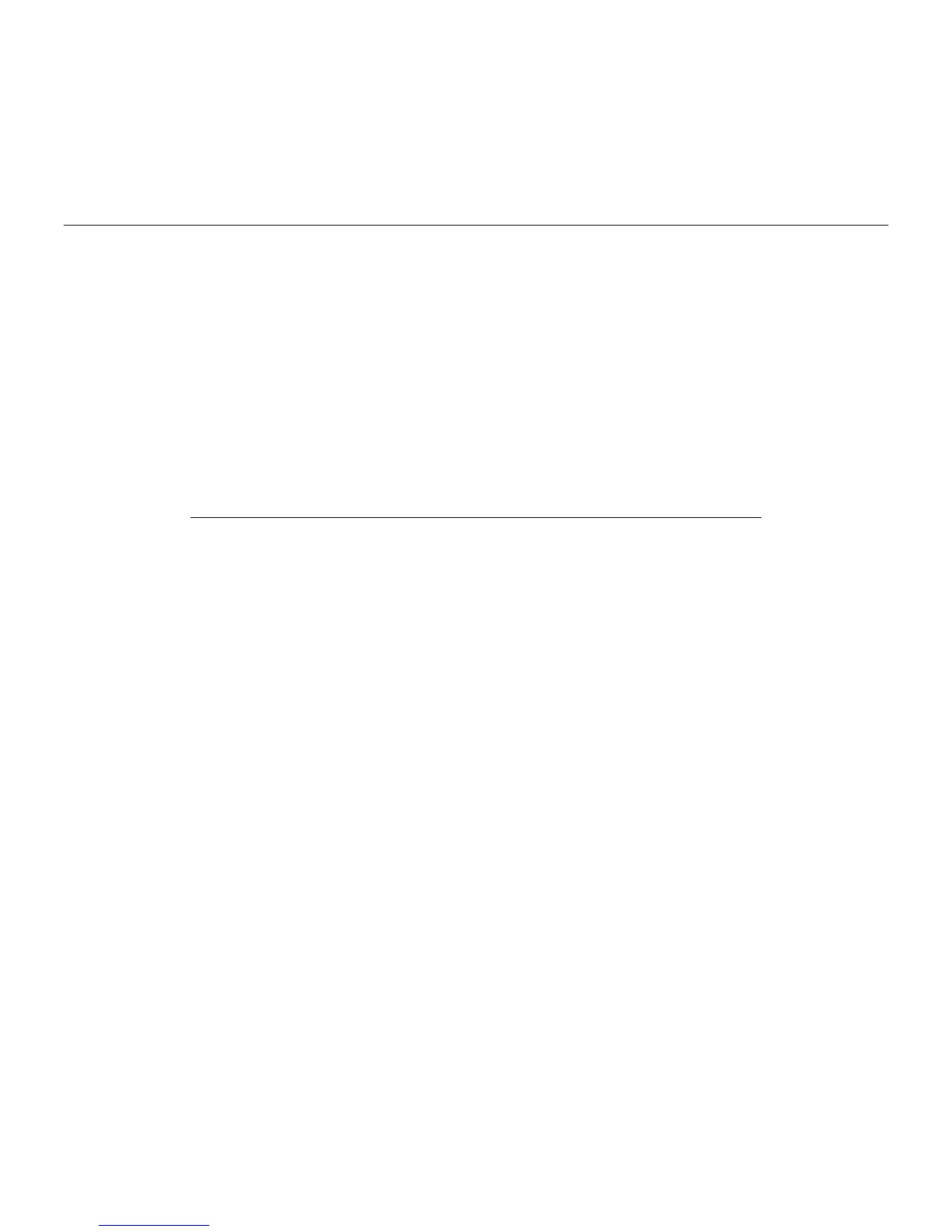Logitech G710
+
Mechanical Gaming Keyboard
22 Español
Resolución de problemas
El teclado para juegos no responde
• Compruebe la conexión USB.
• No use un concentrador USB.
• Pruebe otro puerto USB en el ordenador.
• Reinicie el sistema.
¿Necesita ayuda para programar
las teclas G?
• Descargue e instale el Software Logitech
para juegos.
• Inicie el software.
• Seleccione Ayuda (signo de
interrogación) para recibir asistencia.
www.logitech.com/support/g710
¿Cuál es su opinión?
Nos gustaría conocerla, si puede dedicarnos un minuto.
Le agradecemos la adquisición de nuestro producto.
www.logitech.com/ithink