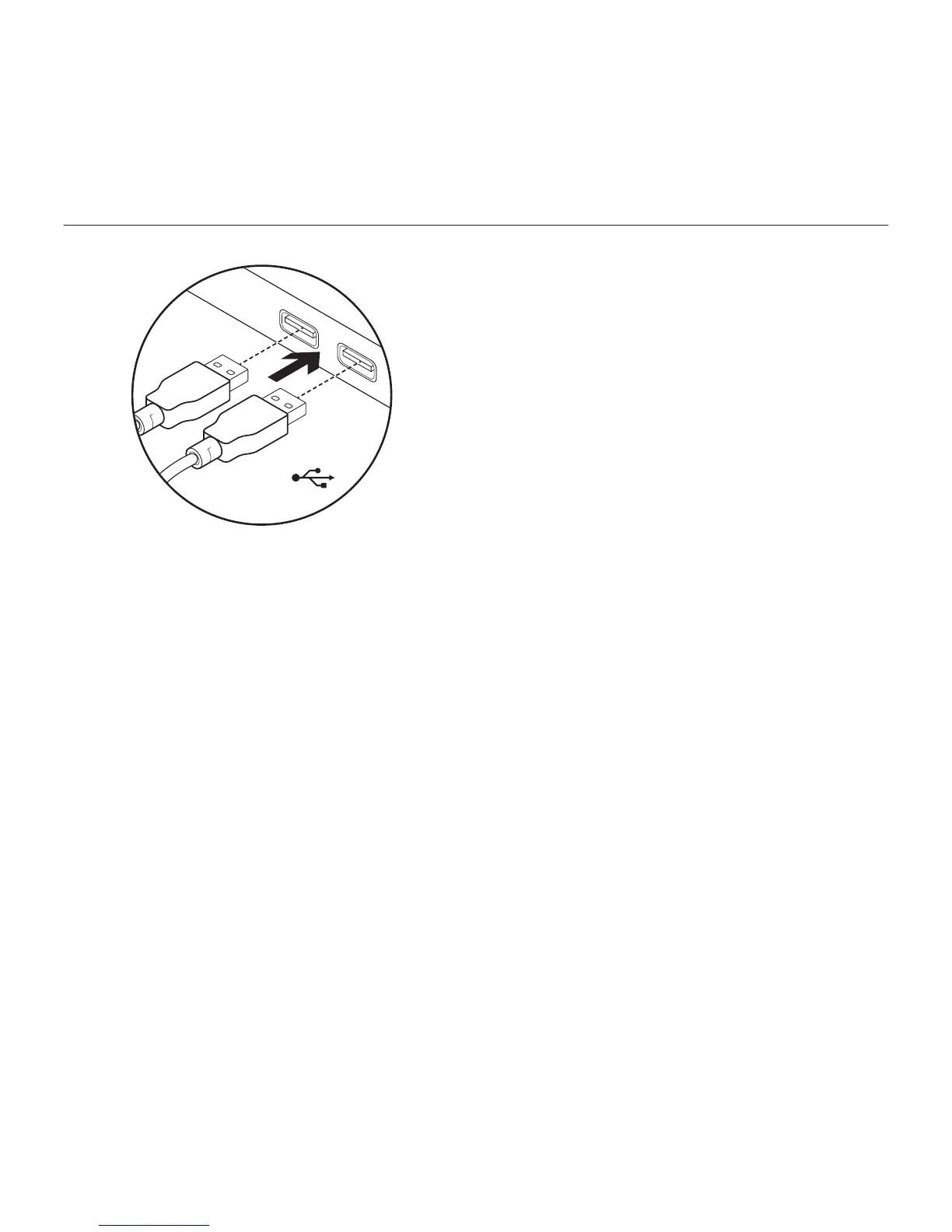Logitech G710
+
Mechanical Gaming Keyboard
36 Dansk
Konfiguration af dit produkt
1. Tænd computeren.
2. Slut tastaturet til to USB-porte.
3. Hent og installer Logitech® Gaming
Software fra www.logitech.com/
support/g710.
Besøg produktcentralen
Der findes flere oplysninger om samt
support til dit produkt på nettet. Brug lidt
tid på at besøge produktcentralen, og find
ud af mere om dit nye gamingtastatur.
Gennemse artikler på nettet om hjælp
til konfiguration, nyttige råd om brug
eller oplysninger om andre funktioner.
Hvis dit gamingtastatur har valgfri
software, kan du finde ud af fordelene,
og hvordan det kan hjælpe med
tilpasningen af dit produkt.
Kom i kontakt med andre brugere
i brugerforaene, hvor du kan få gode råd,
stille spørgsmål og dele løsninger.
I produktcentralen finder du en bred vifte
af indhold:
• Selvstudier
• Problemløsning
• Supportbrugergruppe
• Download af software
• Onlinedokumentation
• Garantioplysninger
• Information om reservedele
(hvis de forefindes)
Besøg www.logitech.com/support/g710
USB