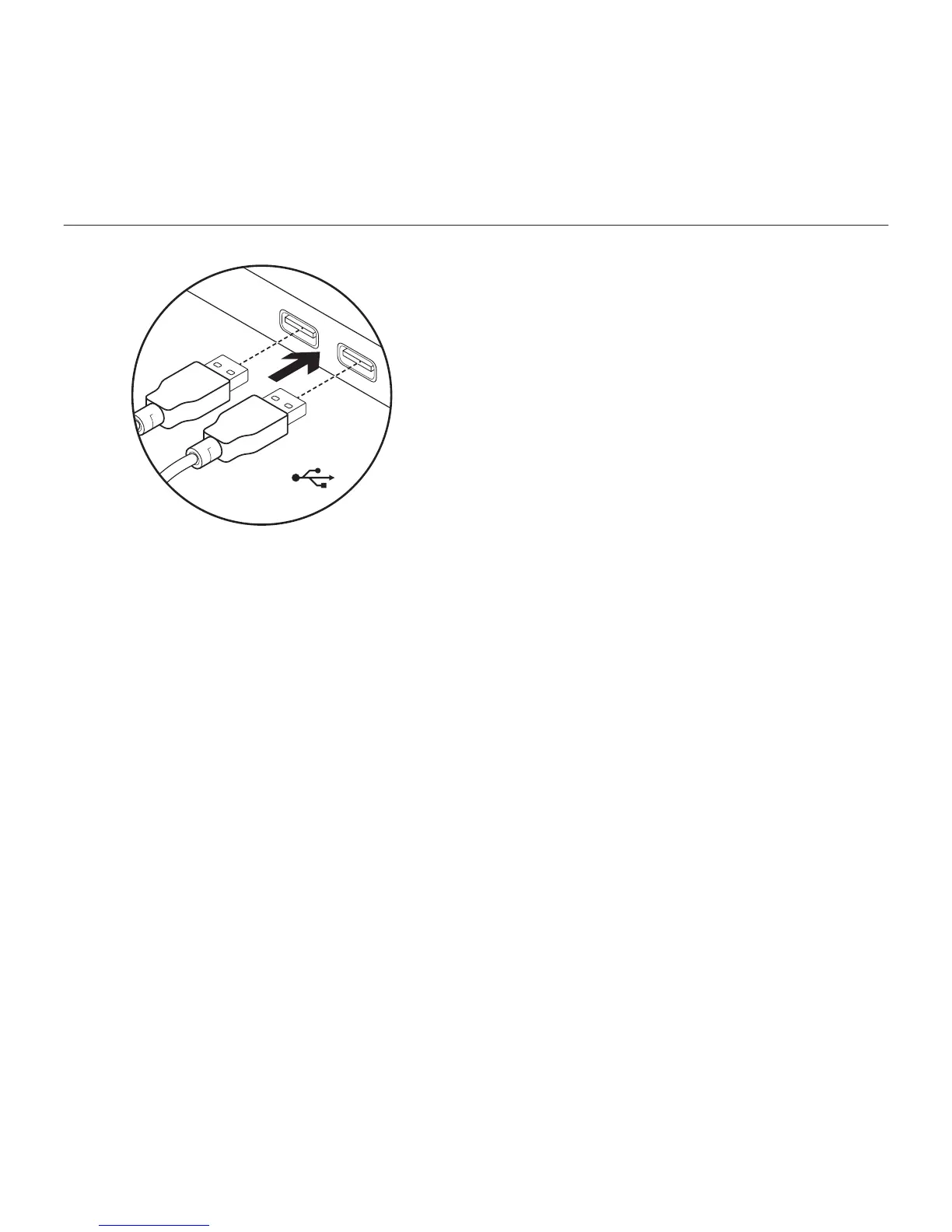Logitech G710
+
Mechanical Gaming Keyboard
40 Norsk
Konfigurere produktet
1. Slå på datamaskinen.
2. Kople tastaturet til to usb-porter.
3. Last ned og installer Logitech® Gaming
Software fra www.logitech.com/
support/g710.
Besøk produktsentralen
Du finner mer informasjon om
og støtte for produktet på nett.
Besøk produktsentralen for å lese mer
om det nye spilltastaturet ditt.
Bla gjennom artikler om konfigurering,
tips til bruk og informasjon om
ekstrafunksjoner. Dersom spilltastaturet
har ekstra programvare, kan du lese om
fordelene med denne og hvordan den kan
hjelpe deg med å tilpasse produktet.
Kommuniser med andre brukere
i fellesskapsforumene, og få hjelp, still
spørsmål og del løsninger med andre.
Du finner et bredt utvalg materiale
i produktsentralen:
• Leksjoner
• Feilsøking
• Støttefellesskap
• Programvare til nedlasting
• Nettbasert dokumentasjon
• Garantiinformasjon
• Reservedeler (hvis tilgjengelig)
Gå til www.logitech.com/support/g710
USB