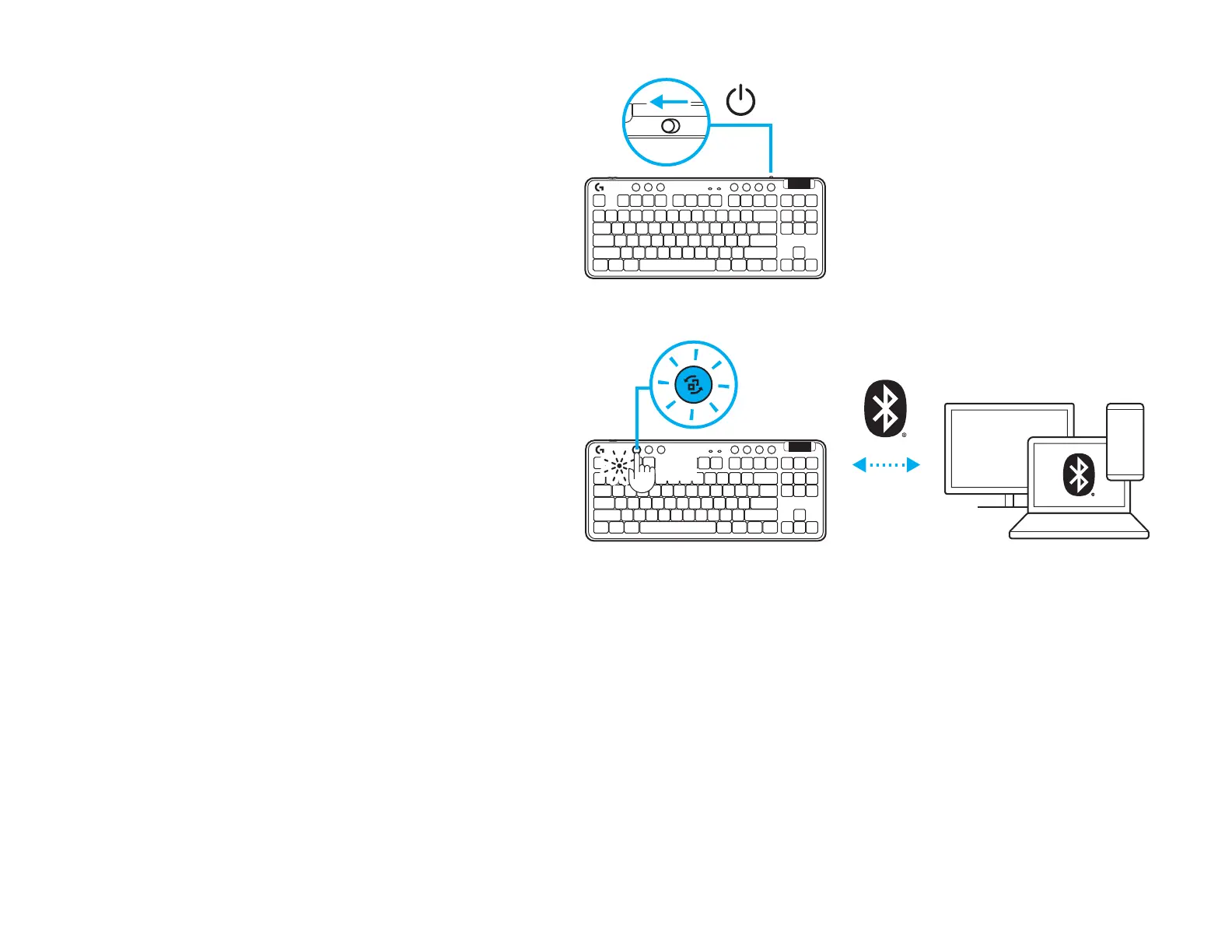3x
12 LIETUVIŲ
„BLUETOOTH
®
“ JUNGTIS
1 Įjunkite klaviatūrą slinkdami mygtuku.
2 Paspauskite ryšio mygtuką, kad perjungtumėte
„Bluetooth
®
“. Lemputė taps šviesiai mėlyna
irgreitai mirksės – laukiama, kol bus susiejama.
Vadovaukitės „Bluetooth
®
“ prijungimo
instrukcijomis, skirtomis jūsų įrenginiui,
kadsusietumėte klaviatūrą.
1
2