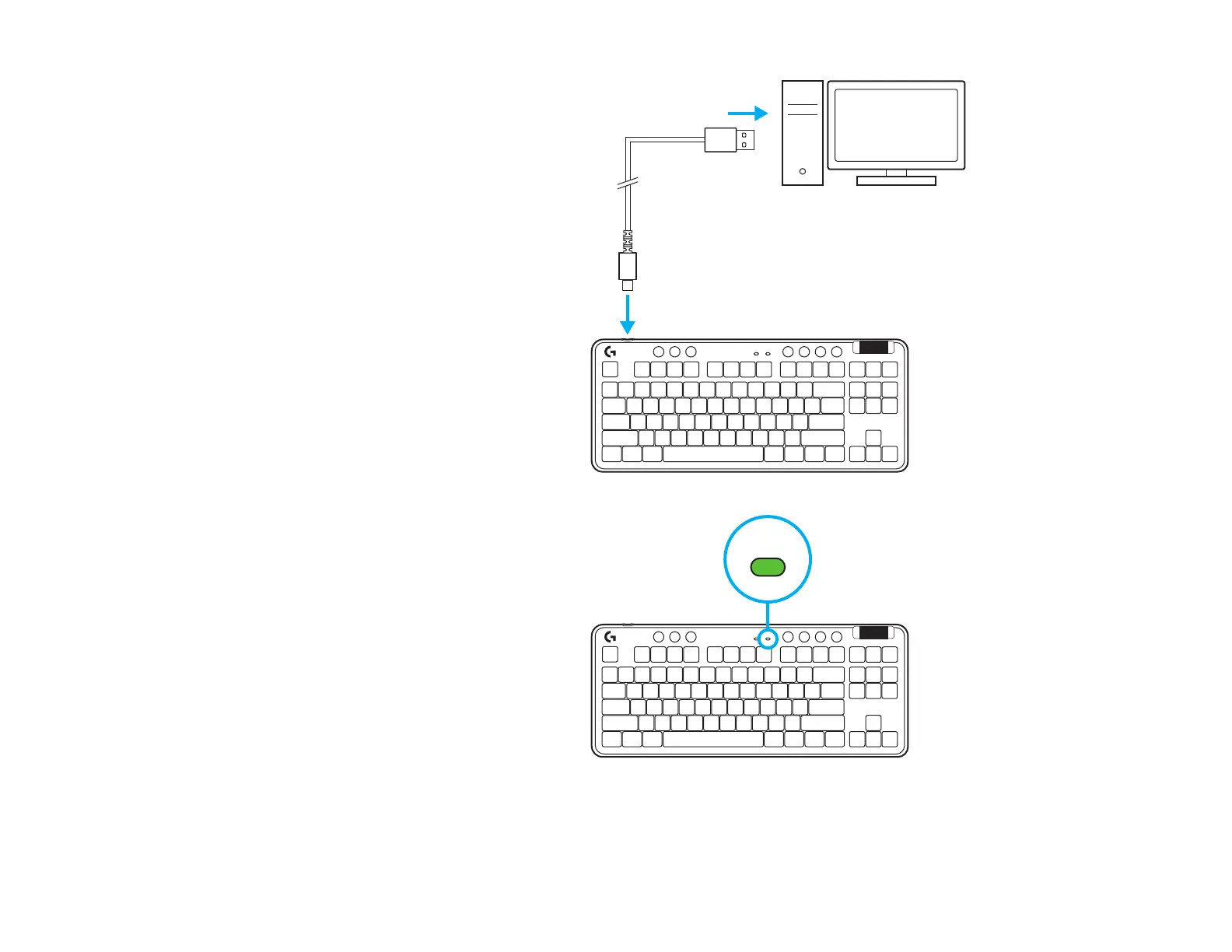BATTERY
13 LIETUVIŲ
KLAVIATŪROS ĮKROVIMAS
1 Prijunkite USB-C laidą prie prievado,
esančioklaviatūros priekyje.
2 Prijunkite laidą prie savo kompiuterio.
Įkraunant akumuliatoriaus indikatoriaus lemputė
mirksi žaliai, o visiškai įkrovus – šviečia žaliai.