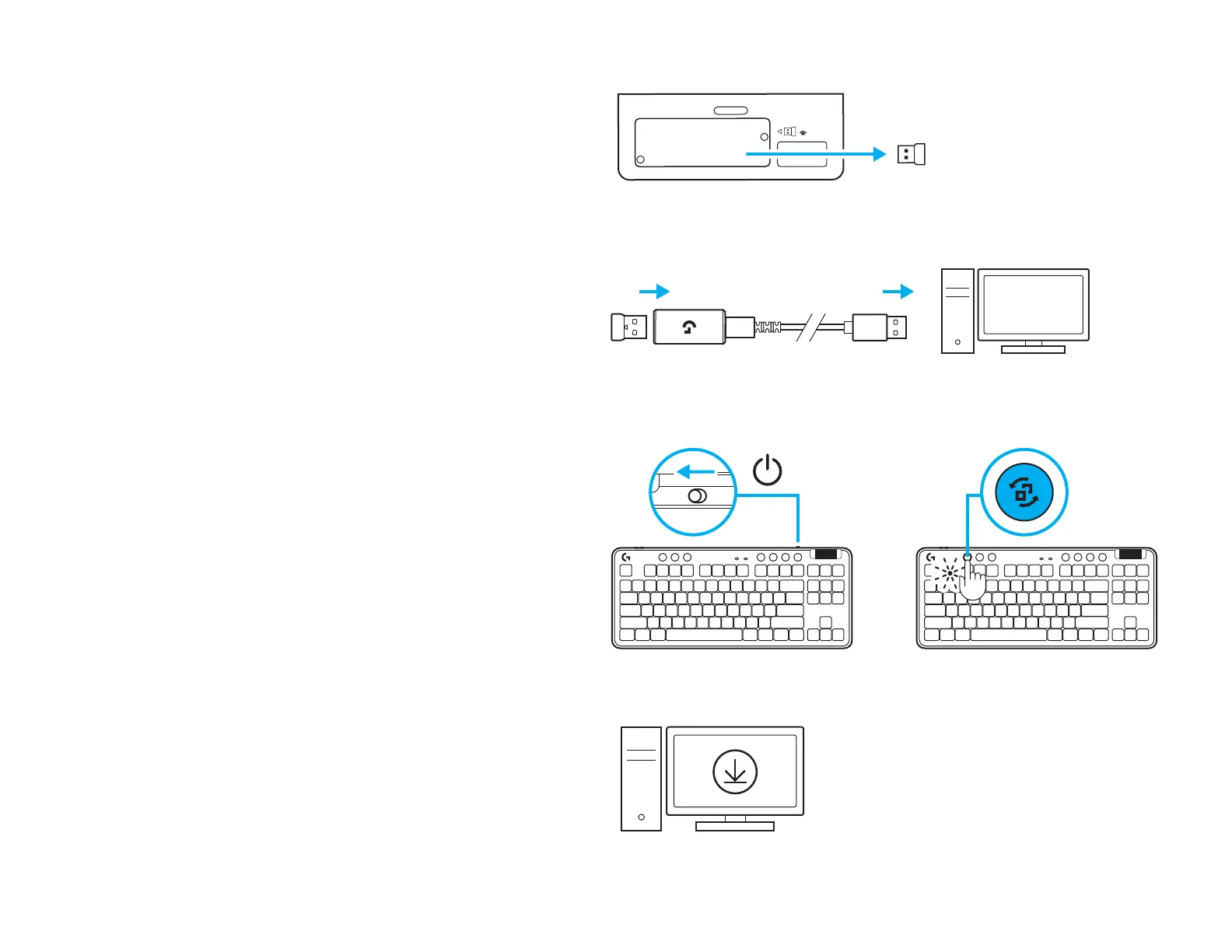24 PORTUGUÊS
INSTRUÇÕES DE CONFIGURAÇÃO
1 Remova o receptor LIGHTSPEED do slot
dearmazenamento.
2 Insira o receptor LIGHTSPEED, com extensor
e cabo na porta USB do PC. O receptor
pode ser usado sem o extensor e o cabo,
inserindo-odiretamente em uma porta USB,
sedesejado.
3 Ligue o teclado deslizando o botão de ligar/
desligar.
O botão de conexão acenderá até uma cor
deciano.
4 Baixe e instale o software G HUB em seu PC/
MAC para obter a melhor experiência de jogo
(a G HUB tem um histórico integrado para
recursos). Ir para www.logitechG.com/ghub
1
2
3
4
www.logitechG.com/ghub