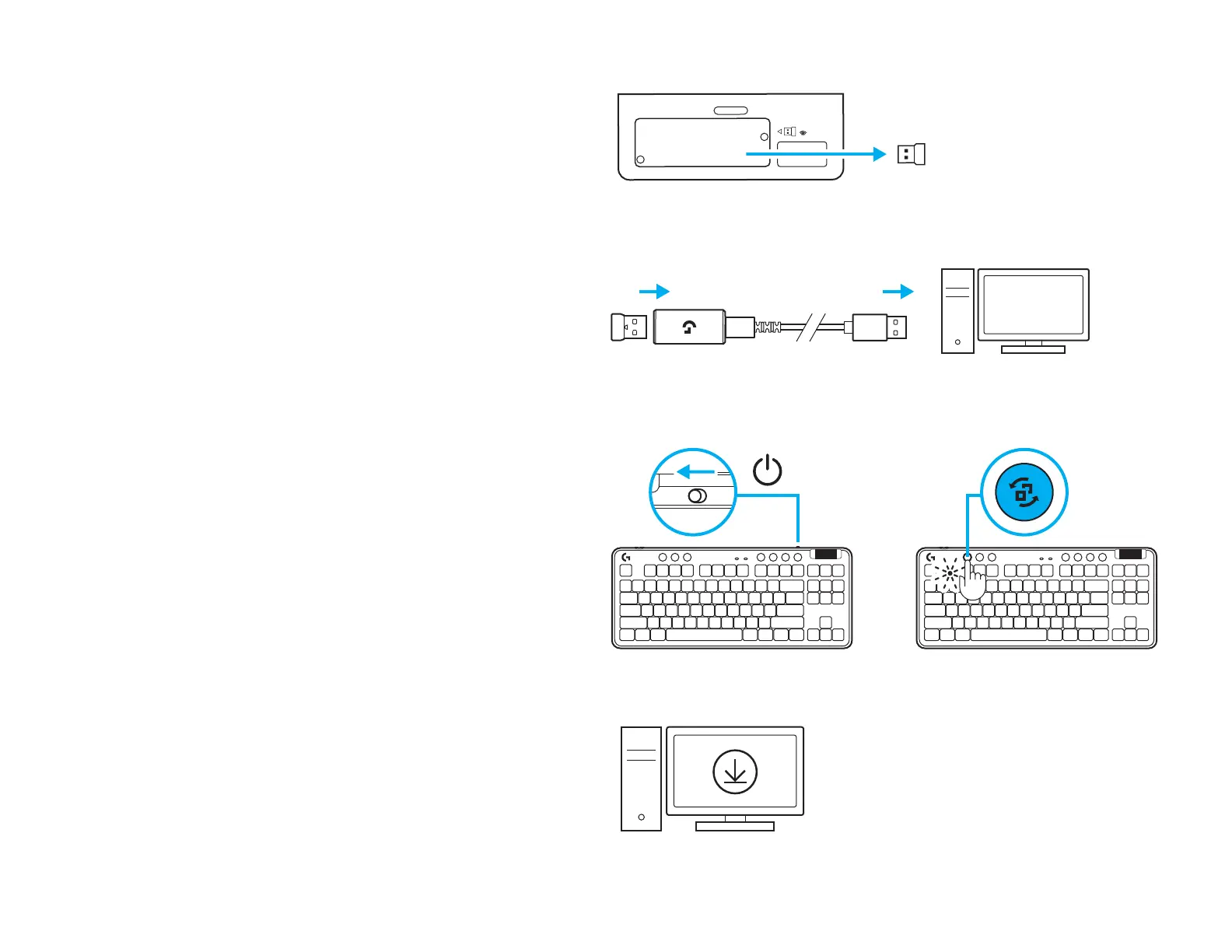3 ENGLISH
SETUP INSTRUCTIONS
1 Remove the LIGHTSPEED receiver from
thestorage slot.
2 Insert the LIGHTSPEED receiver, with extender
and cable into the PC USB port. Receiver can be
used without the extender and cable by inserting
it directly into a USB port if desired.
3 Turn on the keyboard by sliding the power button.
The Connection button will light up to a cyan color.
4 Download and install G HUB software to
yourPC/MAC for the best gaming experience
(G HUB has onboarding story for features).
Gotowww.logitechG.com/ghub
1
2
3
4
www.logitechG.com/ghub
