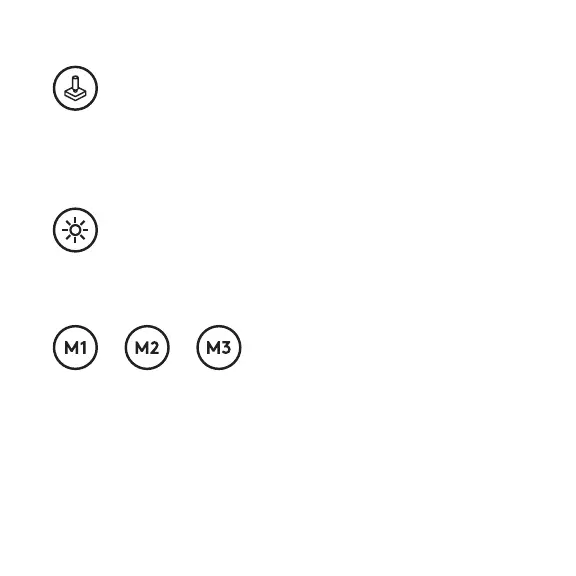English 7
GAME MODE BUTTON
KEYBOARD BACKLIGHTING
ONBOARD MEMORY
This button disables the standard Windows key and Menu key to prevent the Windows Start menu
from activating during a game, which might disrupt play. The game mode LED is lit during game
mode.
Three onboard proles can be saved to G813. The proles are downloaded into the G813 through
GHUB software, and are accessed by selecting M1, M2, or M3 when the keyboard is in Onboard mode
(selected from G HUB software, or when G HUB software is o or not installed.
Adjust keyboard brightness by cycling the keyboard brightness button.
