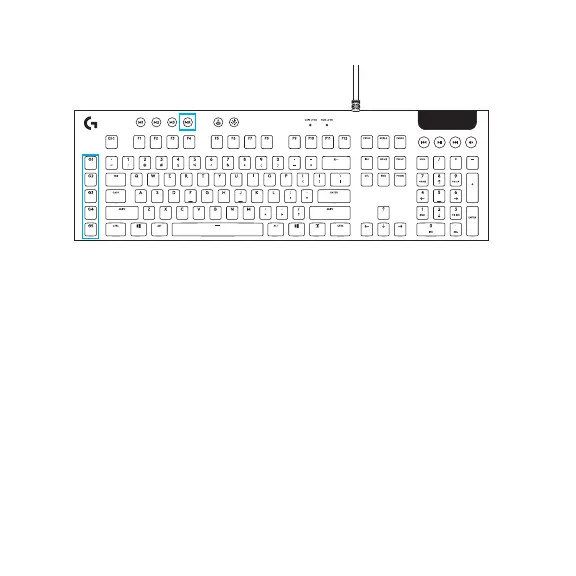6 English
• 5 programmable G-keys and three M-keys provide up to 15 unique functions per game.
• Customize the G-keys using Logitech G HUB Software.
• To record a macro:
1. Press the MR key
2. Press a G-key.
3. Type the keys to be recorded.
4. Press the MR key.
• To record a second macro to the same G-key, press M2 and repeat steps 1–4.
• For a third macro, press M3 and repeat steps 1–4.
Download and install the Logitech Gaming Software from www.logitech.com/support/g815.
KEYBOARD FEATURES GKEYS