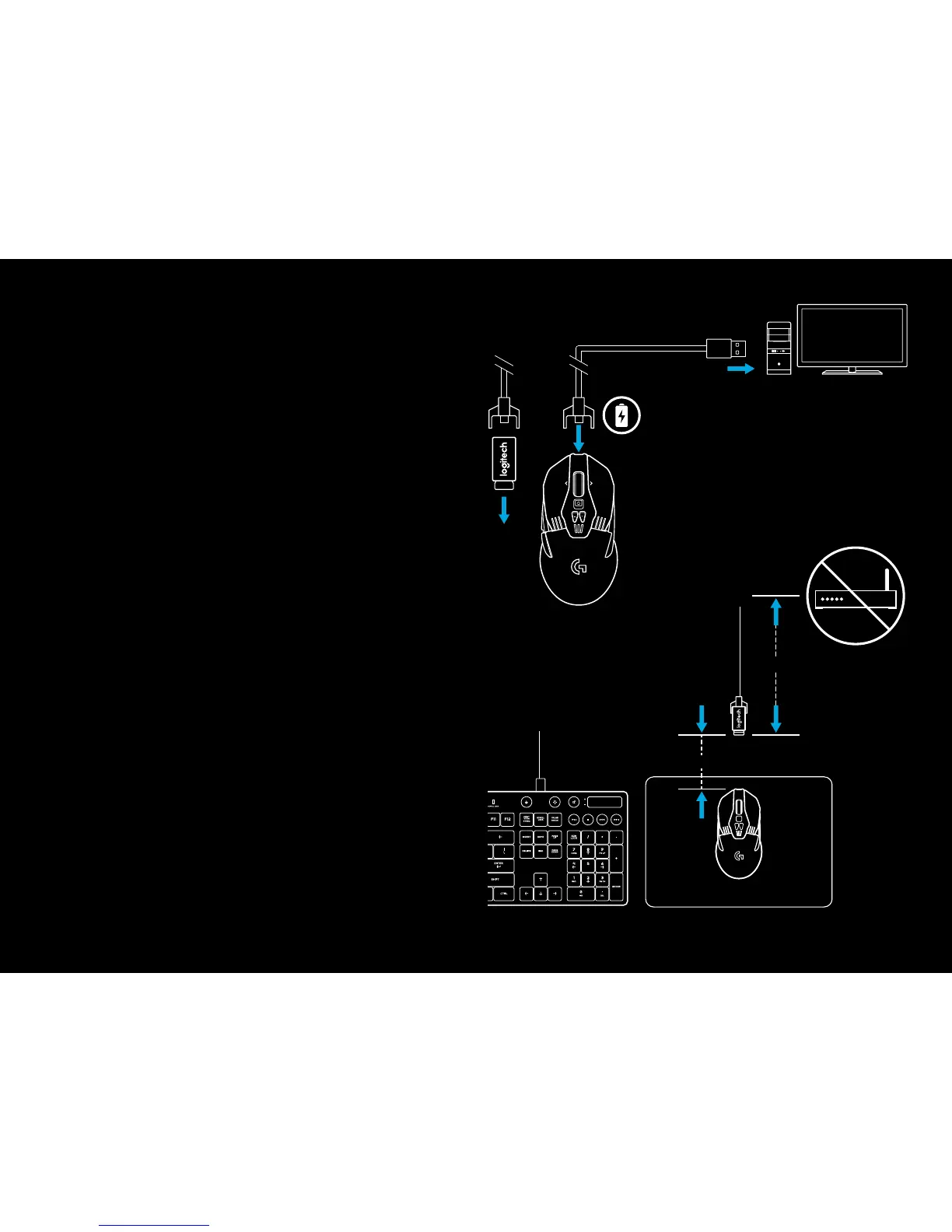18 ESPAÑOL
4 Para cargar, desconecta el cable del adaptador y conéctalo
a la parte frontal del mouse. El mouse funcionará en modo
de datos por cable siempre que se conecte directamente
a una PC. Una carga completa desde vacío requiere
aproximadamente dos horas de conexión a un puerto USB
dePC.
Sugerencias:
– Mantén el mouse y el receptor a más de dos metros de
enrutadores inalámbricos o de otros dispositivos inalámbricos
de 2,4GHz para minimizar el ruido ambiental.
– G903 tiene un radio de acción inalámbrico de hasta
10metros. Para garantizar un rendimiento óptimo en entornos
inalámbricos con ruido, y para mantener el cable de carga
fácilmente accesible, se recomienda mantener el receptor
amenos de 20 cm del mouse.
2 m+
20 cm-
4