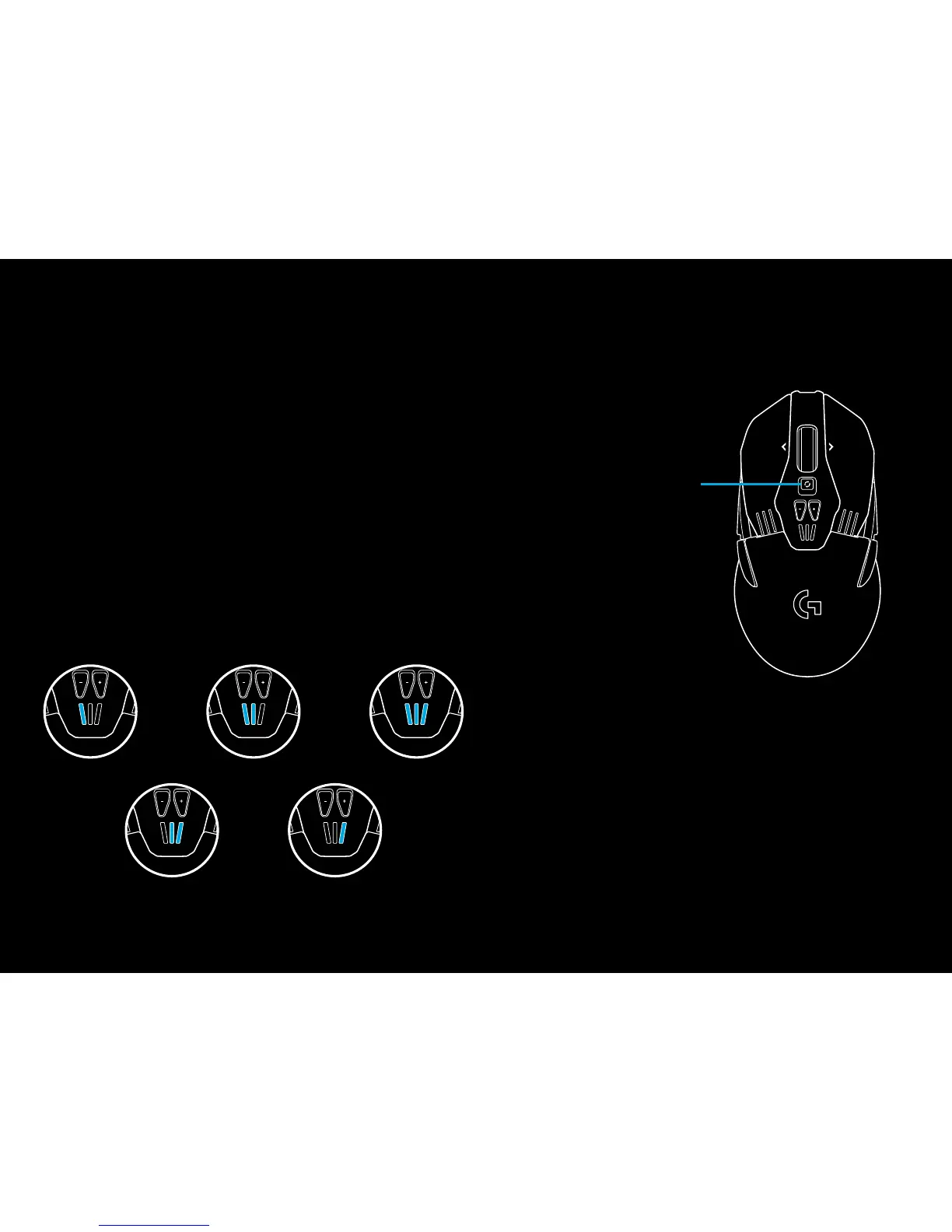9 ENGLISH
LOGITECH GAMING SOFTWARE
You can customize the 5 onboard proles of the G903 using
the Logitech Gaming Software. These settings include surface
tuning, button programming, lighting color, lighting eects,
report rate, and tracking behavior. G903 allows up to 5 DPI
settings per prole.
By default, G903 has 1 active onboard prole with
thefollowingsettings:
– DPI: 400/800/1600/3200/6400
– RGB lighting: color cycle
– Report rate: 1ms
DPI/ONBOARD PROFILE INDICATORS
DPI/Onboard proles are shown using three LEDs under
the-/+ buttons. The image below shows which values are being
indicated by the LED panel.
DPI/Prole 1 DPI/Prole 2
DPI/Prole 4 DPI/Prole 5
DPI/Prole 3
HYPERFAST SCROLL WHEEL
G903 features Logitech’s exclusive dual-mode Hyperfast scroll
wheel. Click the button right below the wheel to switch between
the two modes.
Wheel mode shift
QUESTIONS
http://support.logitech.com/product/g903
