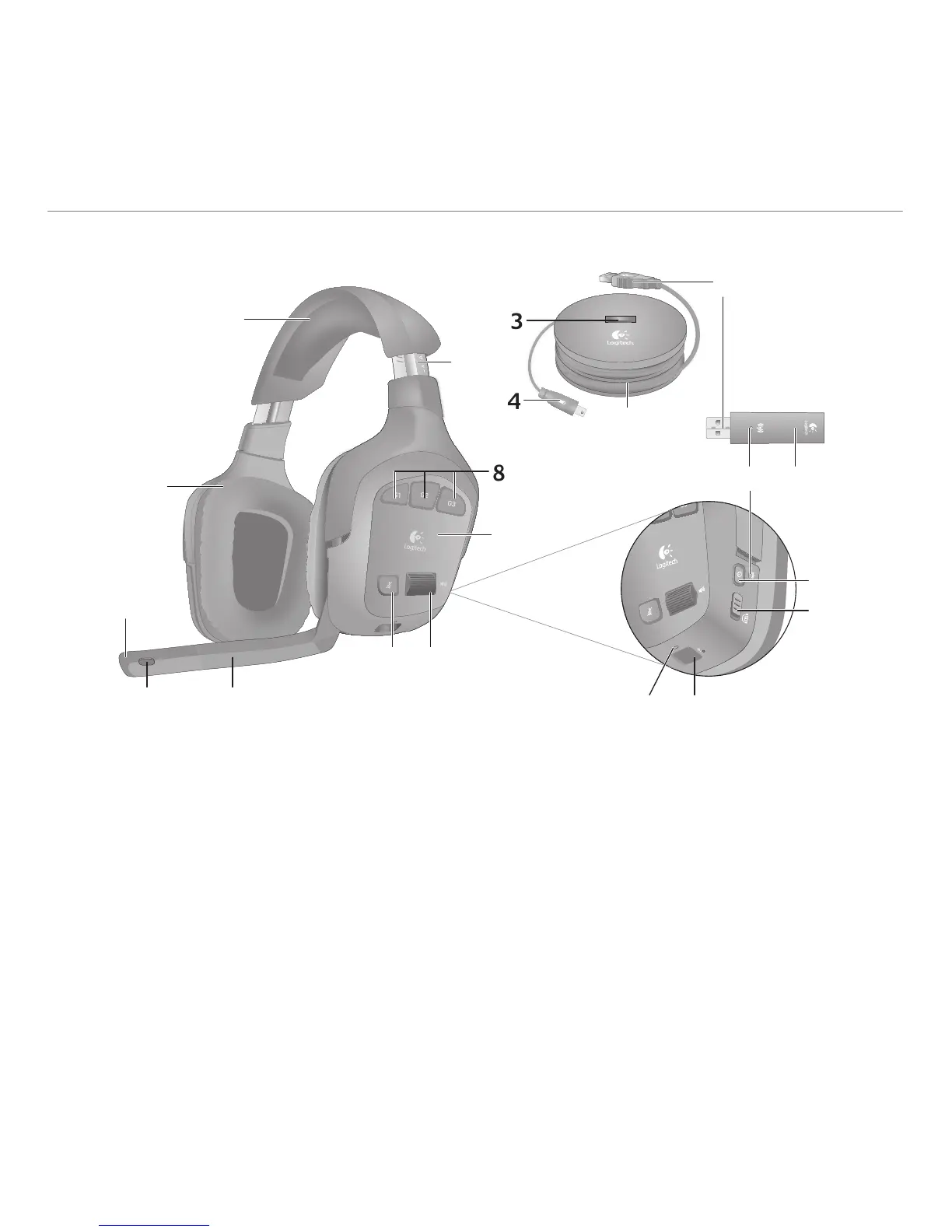4 English
Getting started with
1. Memory foam headband pad
2. Precision headband adjustment
3. Wireless adapter dock
4. Charging cable
5. Charging base
6. Full-speed USB connection
7. Plush ear pads
8. Programmable G-keys
9. Closed-back, noise-isolating
ear cups
10. Wireless status light
11. Wireless adapter
12. Microphone mute light
13. Noise-canceling microphone
14. Flexible, rotating microphone
boom
15. Microphone mute button
16. Volume roller
17. Battery status light
18. Charging port
19. Surround sound switch
20. Power button
12
14
15
13
16
1817
2
9
8
20
19
1
7
4
3
1110
5
6