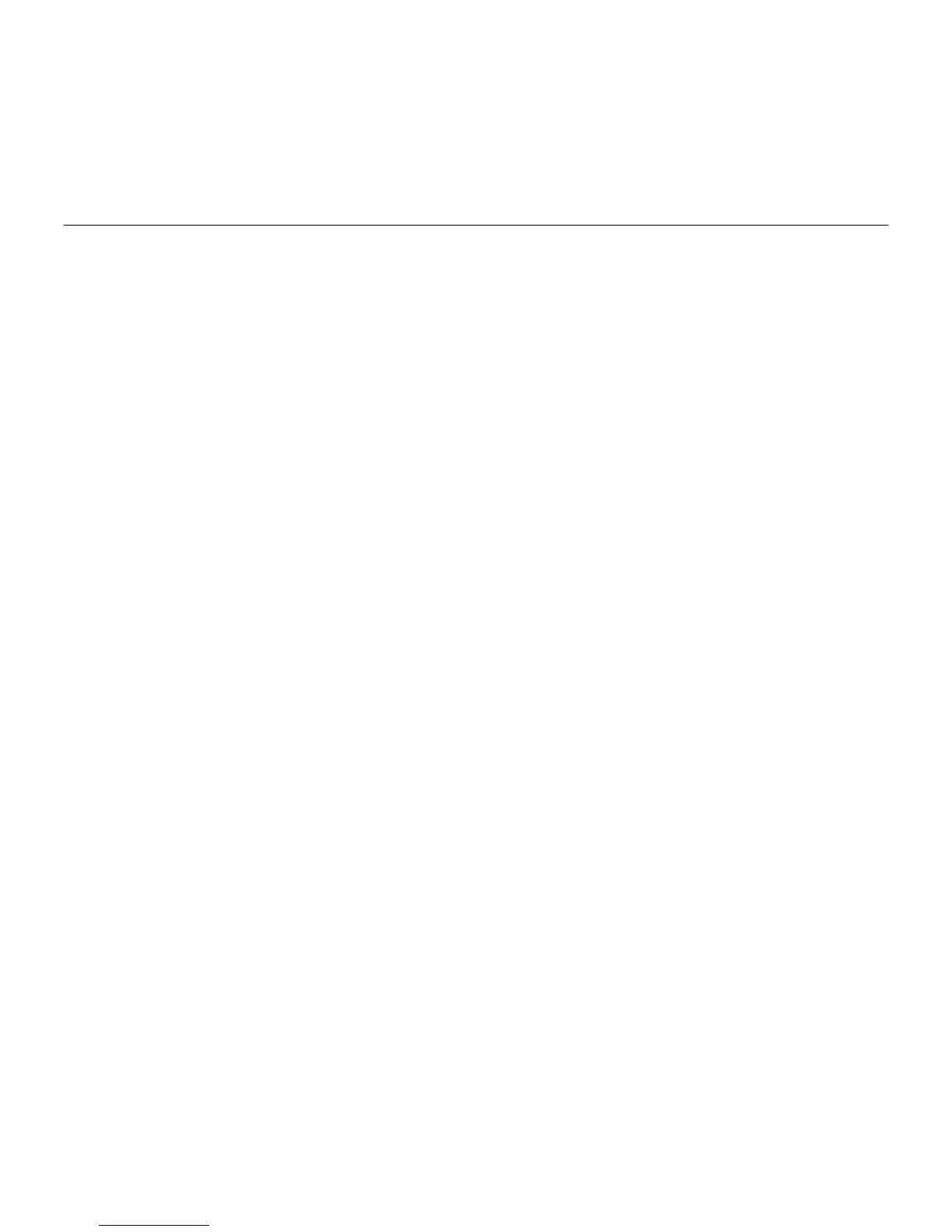Logitech Stereo Headset H111
English 7
Help with setup:
Something does not sound right? No sound at all?
• Ensure the plug is well inserted into the single headphone & microphone jack on
your computer, tablet or smartphone.
• Increase the input and output audio volumes in the operating system and application.
• Unplug USB audio devices from your computer.
• Set your computer’s sound card as the default audio device in the Sounds Control
• Panel, and then restart the application you wish to use with the headset.
Visit www.logitech.com/support for instructions configuring your audio devices within
the operating system.
Protect your hearing:
Listening advice to avoid hearing damage
Listening via headphones, earbuds or headsets at a high volume may cause permanent hearing
loss to occur. The louder the volume, the less time is required before your hearing could be
aected.
To establish a safe volume level:
• Start your equipment with the volume control at its lowest setting.
• Slowly increase the sound until you can hear it comfortably and clearly, and without distortion.
• Avoid setting the volume at a level that prevents you from hearing conversations and other
similar noises around you.
Once you have established a comfortable sound level, leave it there. If you experience a ringing
in your ears, discomfort or mued speech, reduce the volume or stop listening and have
your hearing checked.
See the product support page on the Logitech website www.logitech.com for additional
information.
