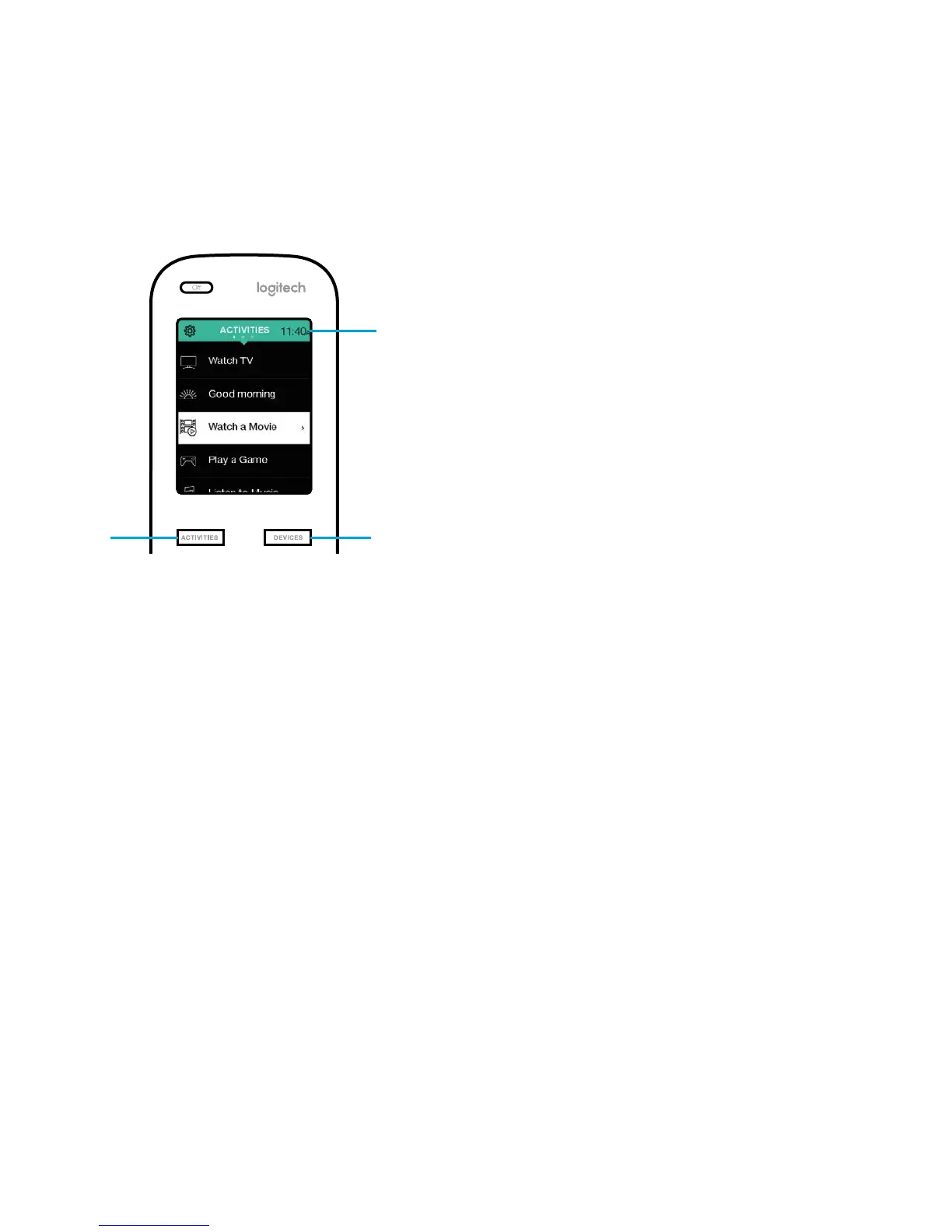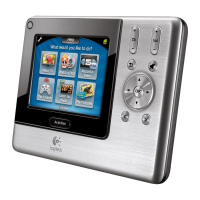6 English
How to use your remote
1. Clock/Battery
Tap to toggle between clock
and battery meter. By default,
the clock will be displayed.
If battery drops below 20%,
the battery meter will
automatically be displayed.
2. Activities
Tap the Activities “soft button”
to access Activities Home Screen.
You will see a list of all
your Activities.
3. Devices
Tap the Devices “soft button”
to access Devices Home Screen.
You will see a list of all your Home
Entertainment and Home Control
devices.
2 3
1
