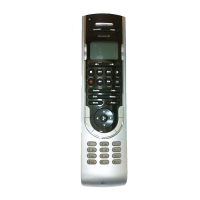Do you have a question about the Logitech Harmony 900 and is the answer not in the manual?
Collecting manufacturer and model numbers for all entertainment devices.
Step-by-step software setup, device configuration, and remote functionality testing.
Installing, positioning Blasters, and verifying RF system performance.
Resolving common issues and accessing support information.
Learning new commands and adjusting remote settings like backlight and theme.
Setting up activities, selecting devices, and configuring inputs.
| Compatible operating systems | Windows XP, Windows 7, Mac OS X 10.3 |
|---|---|
| Mac compatibility | Yes |
| Minimum system requirements | Internet |
| Input type | Touch Screen |