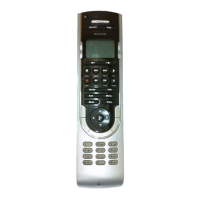The Harmony 520 is an Internet-powered universal remote control designed to simplify the control of your home entertainment system. It can control most devices that understand infrared (IR) signals, offering a streamlined experience by consolidating multiple remotes into one.
Function Description
The primary function of the Harmony 520 is to control multiple entertainment devices through "Activities." An Activity is a set of commands that the remote sends to your entertainment system to turn on the necessary devices and configure them for a specific task, such as "Watch Television" or "Watch a DVD." When an Activity is selected, the remote automatically configures its buttons to control the relevant devices for that Activity. For example, during a "Watch Television" Activity, the volume buttons might control your receiver, while the channel buttons control your cable box.
The remote's configuration is managed through the Logitech Harmony remote software, which guides you through an online setup process. During this process, you provide information about your entertainment devices, how they are set up, and your preferences for controlling them. If a device is not in the Harmony remote's database, the software can learn its commands from your original remote.
Key features and components of the Harmony 520 include:
- USB Connector: Used to connect the remote to your computer for downloading configurations and updates from the Harmony remote software.
- OFF Button: A single button press turns off all devices configured in your system.
- Display: Shows lists of Activities, devices, help options, infrared (IR) commands, and available listings.
- Display Buttons: Buttons located at the side of the display are used to select corresponding commands or options shown on the screen.
- Left/Right Arrow: Navigates through more options available on the display.
- Activities Button: Pressing this button displays a list of your added Activities. Selecting an Activity from this list initiates the setup of your entertainment system for that specific task.
- Devices Button: Lists all configured devices, allowing you to select and directly control any individual device. This mode is primarily for specific commands or troubleshooting, as Activities are designed for daily use.
- Help Button: This feature is crucial for troubleshooting. If an Activity isn't working correctly (e.g., devices are out of sync), pressing Help prompts simple questions to guide you in resolving the issue by resending necessary commands.
- Guide Button: Provides access to program listings if your devices support this feature.
- Info Button: Offers additional information on program listings when the Guide feature is in use.
- Exit Button: Exits from the Guide feature.
- Menu Button: Provides access to the menu system of a selected device.
- Prev Button: Navigates to the previous television channel.
- Glow Button: Toggles the backlight of the Harmony remote's display on or off.
- Infrared Learning Port: Located at the end opposite the USB connector, this port allows the Harmony remote to learn IR commands directly from your original device remotes.
Usage Features
The Harmony 520 is designed for intuitive use, primarily through its Activity-based control.
- Online Setup Process: The initial setup involves five main steps:
- Login Information: Creating your user account.
- Check Connection: Ensuring communication between your computer and the remote.
- Set Up Devices: Providing details about your home theater components.
- Set Up Activities: Defining how your devices work together for specific tasks (e.g., "Watch Television").
- Update Remote: Downloading your personalized settings to the remote.
- Activity Selection: To begin an Activity, press the "Activities" button, then select the desired Activity from the display list using the adjacent display buttons. The remote will then send the necessary commands to power on and configure your devices.
- Device Control: While in an Activity, the remote's buttons are automatically mapped to control the appropriate devices. For instance, volume control might be assigned to your receiver, while channel control is for your cable box. You can also temporarily switch to "Device Mode" by pressing the "Devices" button to control a single device directly, though this is generally not needed for everyday use.
- Customization: The Harmony remote software allows extensive customization:
- Adding/Deleting Activities and Devices: You can easily expand or modify your entertainment system configuration.
- Changing Activity Settings: Rename Activities (e.g., "Watch Cable" instead of "Watch Television") or adjust their specific behaviors.
- Button Behavior Customization: You can change which commands are sent by specific buttons within an Activity. This includes assigning commands to buttons that control multiple devices simultaneously.
- Custom-Labeled Buttons: Add new buttons to the display with custom labels and assign specific commands to them, providing quick access to frequently used functions not mapped to standard buttons.
- Remote Preferences: Adjust settings like backlight timing, enable/disable the Harmony Assistant, and choose the type of help displayed.
- Infrared (IR) Learning: If a device or command is not in the Harmony database, the remote can learn IR signals from your original remote. This involves pointing your original remote at the Harmony's IR learning port and pressing the desired button. The learned command can then be named and assigned to a button or custom label.
- Help and Troubleshooting:
- On-Remote Help: The "Help" button on the remote guides you through troubleshooting steps if devices are out of sync during an Activity.
- Harmony Assistant: An optional feature that provides guidance on using the remote.
- Online Support: The Harmony remote software offers access to FAQs, a searchable knowledge base, and direct support.
Maintenance Features
The Harmony 520 is designed for minimal physical maintenance, with most "maintenance" being software-based.
- Software Updates: Regularly connecting your Harmony remote to your computer and using the Harmony remote software ensures that your remote has the latest configuration and settings. This is crucial for maintaining optimal performance and incorporating any new device codes or software improvements.
- Troubleshooting Tools: The built-in "Help" function on the remote and the "Troubleshoot" option within the Harmony software are key maintenance features. They allow users to diagnose and fix common issues, such as devices not responding correctly or being out of sync.
- IR Learning for New/Missing Commands: The IR learning port acts as a maintenance tool for expanding the remote's capabilities. If a new device is acquired, or if a specific command for an existing device is missing from the database, the remote can "learn" it, effectively updating its command library.
- Battery Replacement: While not explicitly detailed in the provided text, like all battery-powered devices, regular battery replacement will be necessary to ensure continuous operation. The remote's design likely allows for easy user replacement of standard batteries.
- Cleaning: As an electronic device handled frequently, occasional cleaning of the remote's surface and display with a soft, dry cloth would be advisable to remove dust and fingerprints, though no specific instructions are given.