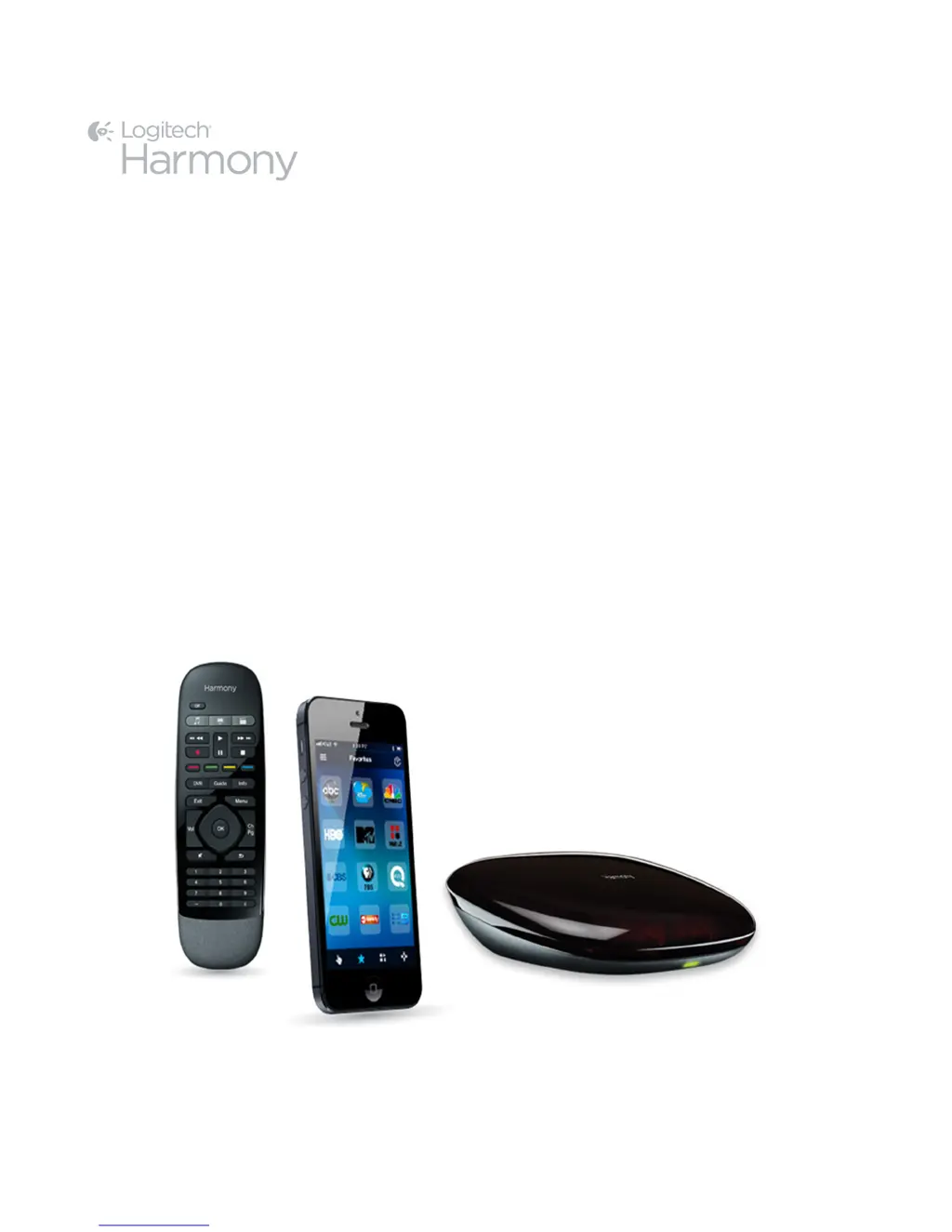What to do if one or more devices does not turn on when I tap an Activity on my Logitech Harmony Smart Control Remote Control?
- AacortezJul 26, 2025
If one or more of your devices don't turn on when you tap an Activity on your Logitech Remote Control, it could be that the Smart Control system is out of sync with your devices. Try using the Help or Edit devices feature to restore synchronization. Also, check for any physical obstructions or try repositioning the mini blasters. If the issue persists, use the Help or Edit devices feature again to restore synchronization.