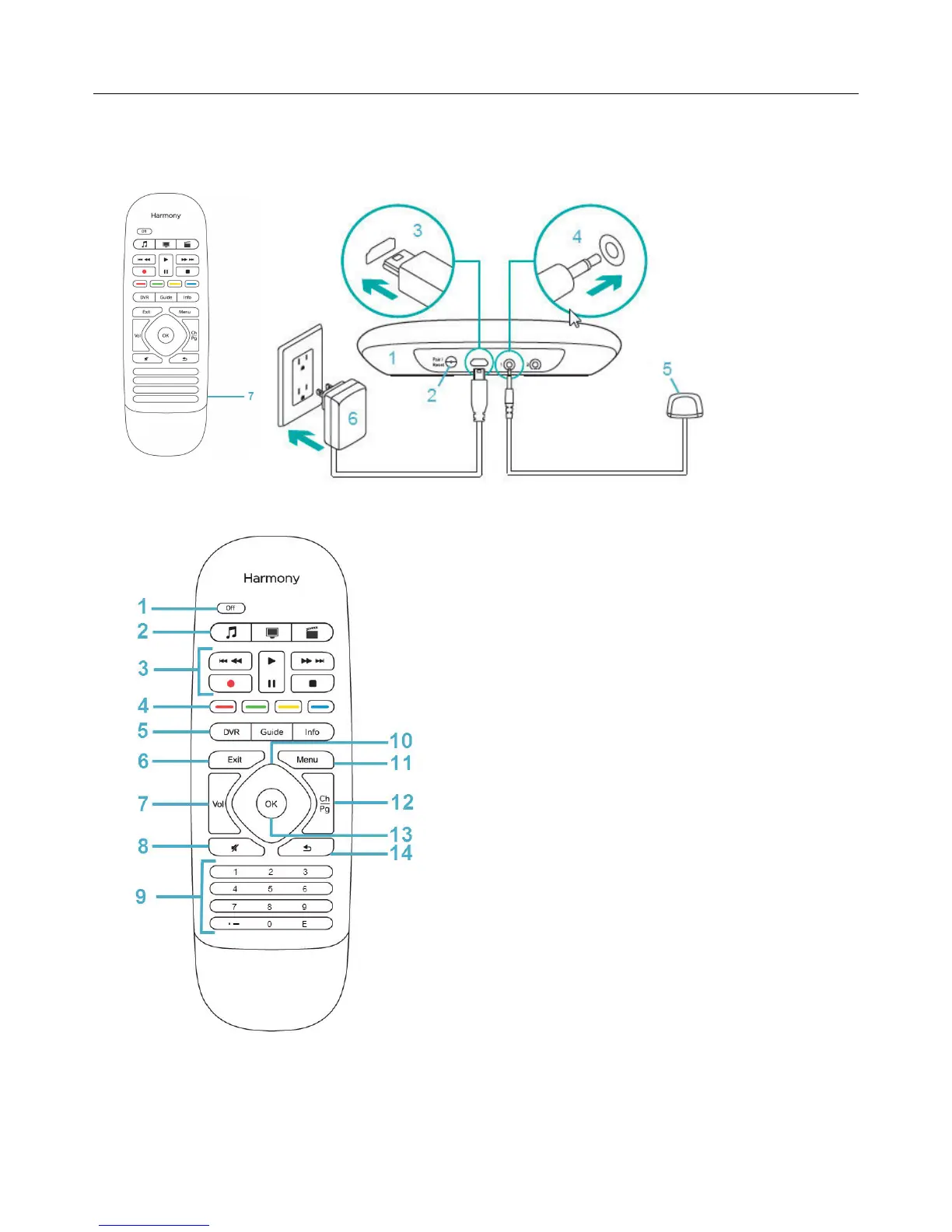Logitech Harmony Smart Control
7
Know your Harmony Smart Control
Open your Harmony Smart Control box and familiarize yourself with the components.
1. Harmony Hub
2. Pair / Reset
button
3. Micro USB
power
connector
4. Mini blaster
connector
5. IR mini blaster
6. AC/DC adapter
7. Remote control
Features of the remote control
1. Off button: Power off your current Activity.
2. Activity buttons: Select an Activity.
3. Audio/video controls: Perform standard AV functions.
4. Color coded navigation buttons: Perform cable, satellite
or Blu-ray functions
5. Satellite/cable controls:
• DVR: Opens the record/ play menu.
• Guide: Opens satellite or cable program listings.
• Info: Provides program information.
6. Exit: Leave a listing or menu on your TV screen.
7. Volume control
8. Mute
9. Numeric keypad
10. Directional controls: Navigate up, down, left and right in
menus on your TV, DVR, game console or other media
source.
11. Menu: Display the menu on your TV, DVR, game console
or other media source.
12. Channel control; page up/down
13. OK: Press to select an option on your TV screen.
14. Previous: Tune to the previous channel.
