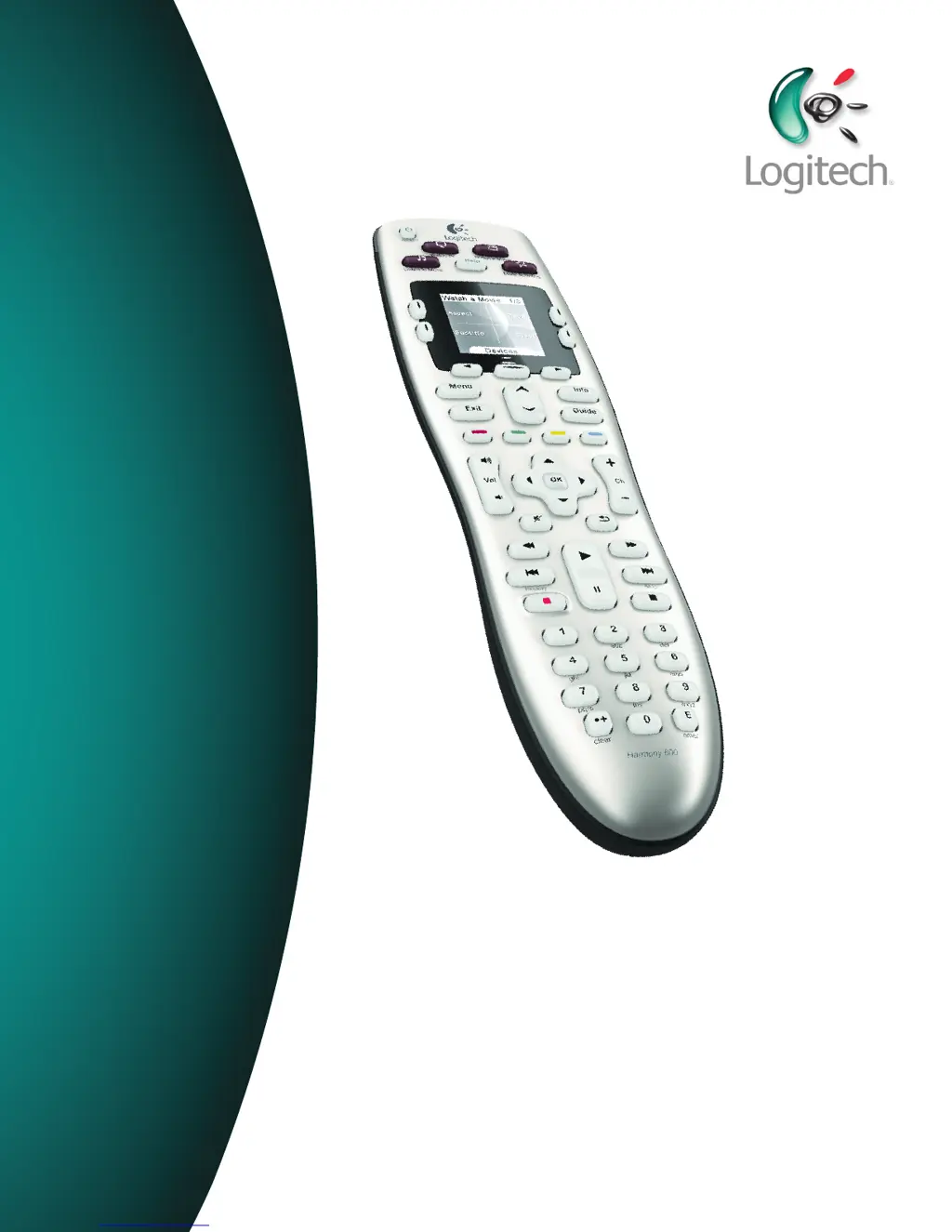How to fix Harmony Remote software unable to communicate with the device?
- Nnathan30Aug 15, 2025
If the Harmony Remote software is unable to communicate with the device, try disabling any Internet security software you might have, including firewalls and anti-virus software.