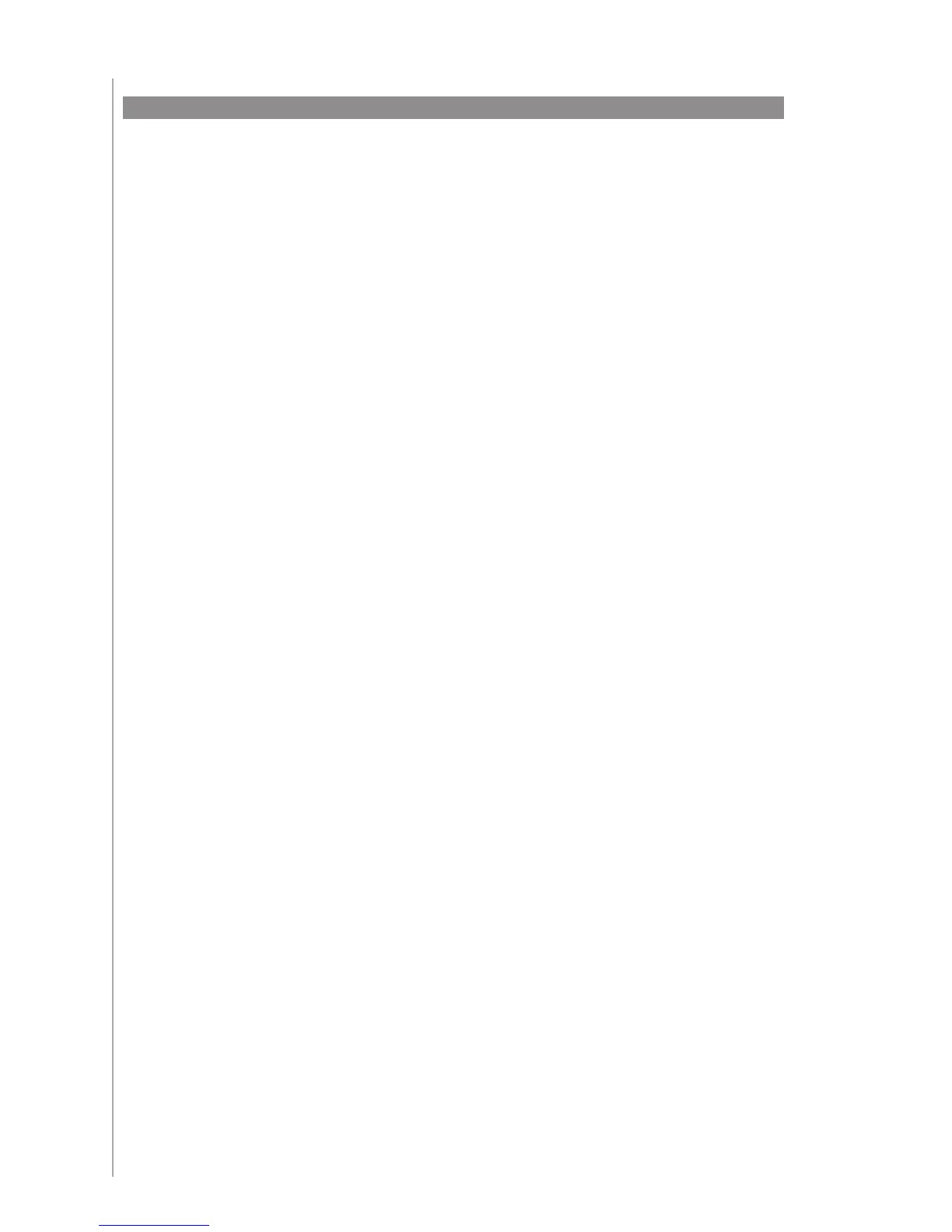10
The Harmony 600 senses when you pick it up, and lights up the display and buttons.
To set the length of time the backlight stays on, follow these steps:
From your Harmony Remote Software:
Select the 1. Remote Settings tab.
Click 2. Display Settings.
Next to Glow Timing, select the number of seconds before the backlight turns o 3.
automatically, and click Save.
Setting the backlight timing