Do you have a question about the Logitech HARMONY REMOTE 600 Series and is the answer not in the manual?
Learn about the buttons and hardware features of your Harmony remote.
Prepare your Harmony remote by unpacking and checking system requirements.
Guide through creating a login and completing the online setup and synchronization.
How to choose and start an activity on your Harmony remote.
Instructions on changing from one activity to another.
Procedure to re-sync the remote if activities are not working correctly.
Control sound and picture settings within an activity.
Accessing and controlling individual devices directly.
How to assign activities to specific buttons on the remote.
Modify button functions for specific commands or devices within an activity.
Create custom buttons with labels for the remote's LCD display.
Learn new commands from original remotes when they are not in the database.
Utilize search, FAQs, and the user manual for support.
Use the troubleshooter web wizard to diagnose and resolve issues.
| Brand | Logitech |
|---|---|
| Model | HARMONY REMOTE 600 Series |
| Category | Remote Control |
| Language | English |

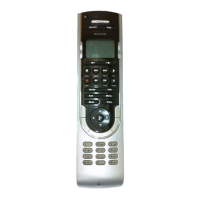










