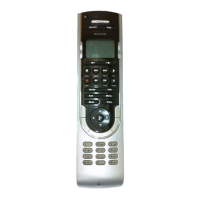CUSTOMIZING YOUR HARMONY REMOTE
• Customizing the Activity Buttons
• Changing the Behavior of Buttons within an Activity
! To change the behavior of buttons:
! To change the behavior of a button for an Activity:
! To set a button to send a command to more than one device at a time:
• Adding Custom Labeled Buttons
! To add custom-labeled buttons:
! To add a custom-labeled button for an Activity:
! Add a custom-labeled button to send a command to more than one device at a time:
• Teaching Infrared (IR) Commands
! Using the Infrared Sensor
! Naming an Infrared Command
ADDITIONAL HELP
! Finding Answers to Your Questions
! Troubleshooting Your Harmony Remote

