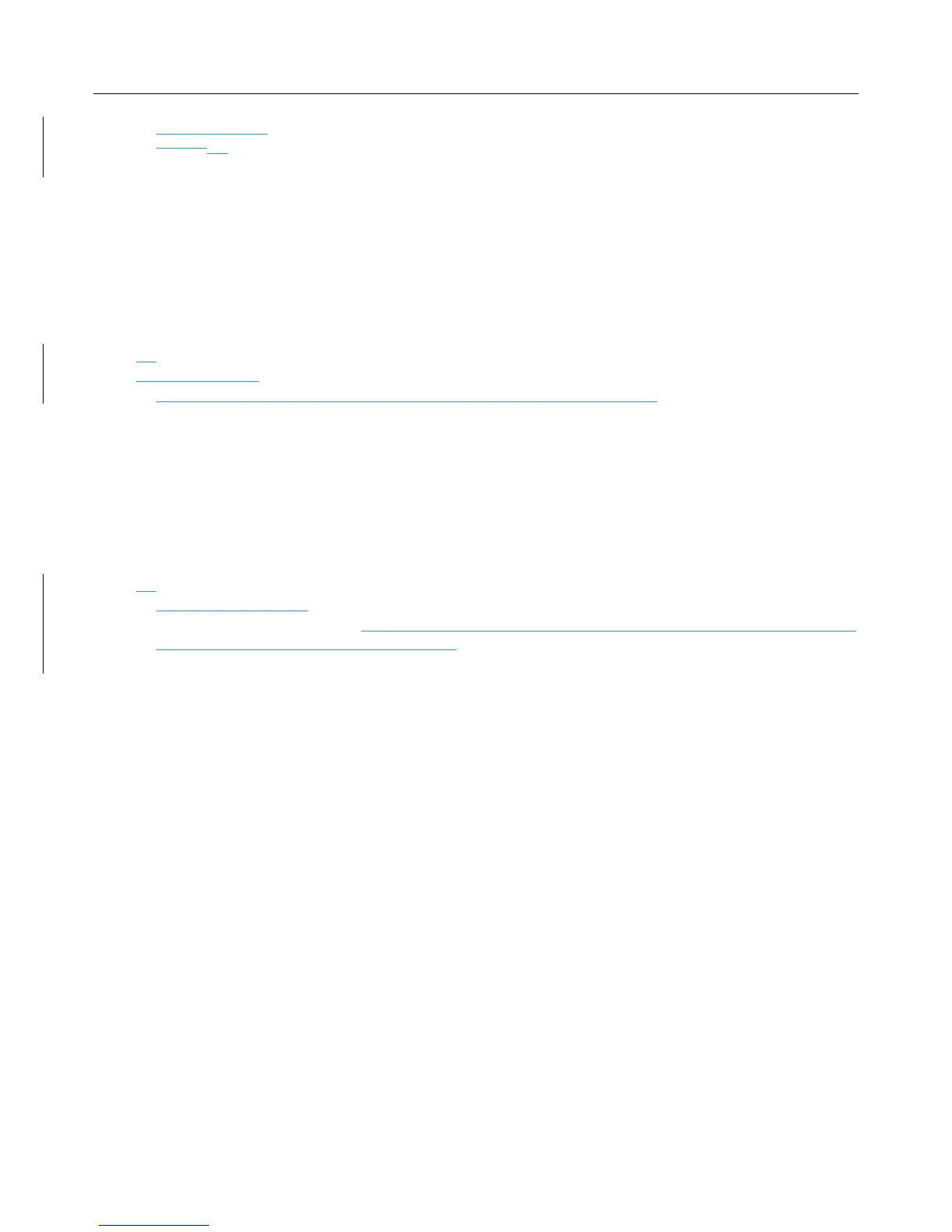Logitech Harmony Smart Control
39
these commands.
• Change Fix delay settings:
• Power on: The time your device needs to power on, warm up, and be ready to receive additional
commands.
• Inter-key: The time your device needs before being ready to accept another command.
• Inter-device: The time your remote waits between sending commands to different devices within the
same Activity.
• Input: The time your device needs to be ready to accept another command after switching inputs.
Activities
• Add Activities
• Delete Activities
• Customize Activity by adding steps to the start up and shut down of the activity
• Change Activity names and settings
• “Fix” activity by doing one or more of the following:
• changing devices involved
• running a power on test
• changing input connections
Favorites
• Edit channels in list
• Change service provider
• Change channel tuning settings. If channel selection on your original remote is done differently when selecting
channels by number, this will resolve the issue. Options are:
• numbers only
• numbers and “enter/select”
• always 2-digit numbers
• always 3-digit numbers
Remote
• Customize Activity buttons on the physical remote
• Pair the remote to the Harmony Hub.
Account Info
• Look up email ID
• Change name or location
• Change password
Reset button layout
If you have made any changes to the button layout for the Harmony remote, you can reset it to factory settings
here.
Reset gesture mapping
If you have made any changes to gesture mapping for the Harmony App, you can reset it to factory settings here.
