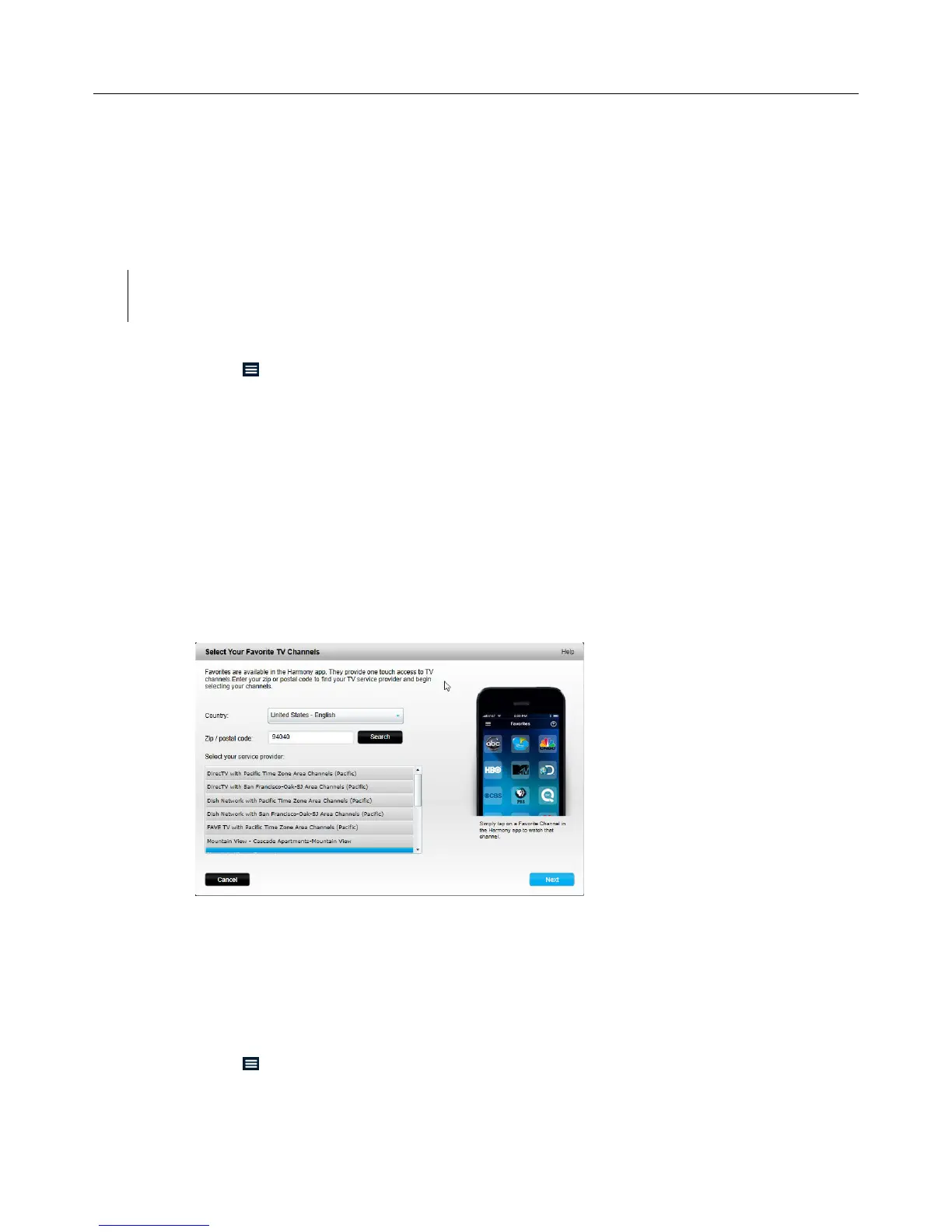Logitech Harmony Smart Control
31
customizations and button assignments.
Changing your location or channel provider
If you move or change your TV channel provider, you will need to change those settings in your MyHarmony
account. Harmony allows you to configure one service provider and associate that to one primary Watch TV
Activity.
CAUTION: Selecting a new provider will reset all previously configured Favorite Channels and only
Favorite Channels will be reset!
Changing your location or channel provider with the Harmony App
1. Tap the icon.
2. Tap Settings.
3. Tap Edit Activities and Devices.
4. Tap Favorites.
5. Tap Edit.
6. Tap Next.
7. Enter your location and zip / postal code, then tap Search.
8. Select you provider from the list. If you do not see your service provider, you may need to choose a
neighboring zip / postal code.
Changing your location or channel provider with MyHarmony
1. Select the Favorites tab from the left hand side of the screen.
2. Click Edit Your Service Provider:
3. Follow the same steps performed during your first time setup to choose your location, TV provider and
new Favorites.
Managing your Favorites
Managing your Favorites with the Harmony App
1. Tap the icon.
2. Tap Settings.
3. Tap Edit Activities and Devices.
4. Tap Favorites.
