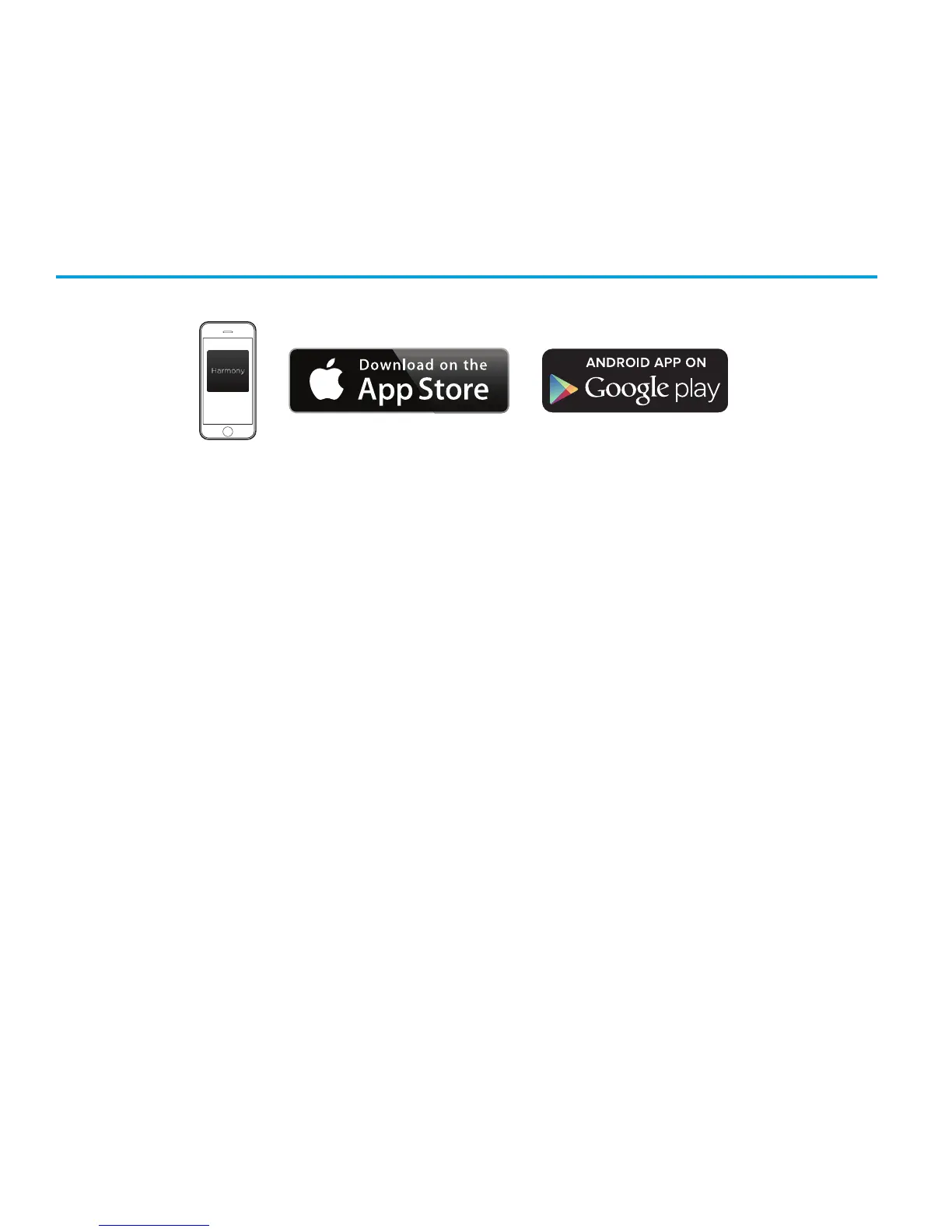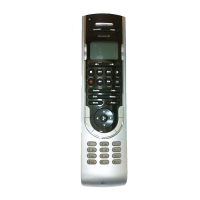28 Français
ÉTAPE3
Installation de l'application Harmony
•
Rendez-vous sur l'App Store d'Apple ou dans la boutique Google Play
pour installer l'application Harmony.
•
Lancez l'application, sélectionnez le bouton Congurer une nouvelle
télécommande et suivez les instructions de conguration.
•
Vous pouvez également congurer votre Elite à l'aide d'un PC/Mac.
Visitez setup.myharmony.com pour télécharger le logiciel
de conguration Harmony pour ordinateur de bureau.
Remarque: Si vous possédez un iPhone 4, un iPad 1 ou un iPad 2 ou un dispositif Android qui ne prend
pas en charge le Bluetooth, rendez-vous sur setup.myharmony.com depuis un ordinateur pour
connecter le hub à votre réseau Wi-Fi avant de procéder à l'étape 3 de la conguration mobile.
Pour obtenir des instructions plus détaillées et des informations sur le produit,
rendez-vous sur support.myharmony.com/elite.
Vous pourrez terminer la conguration sur votre dispositif mobile.
Consultez la section suivante pour en savoir plus.