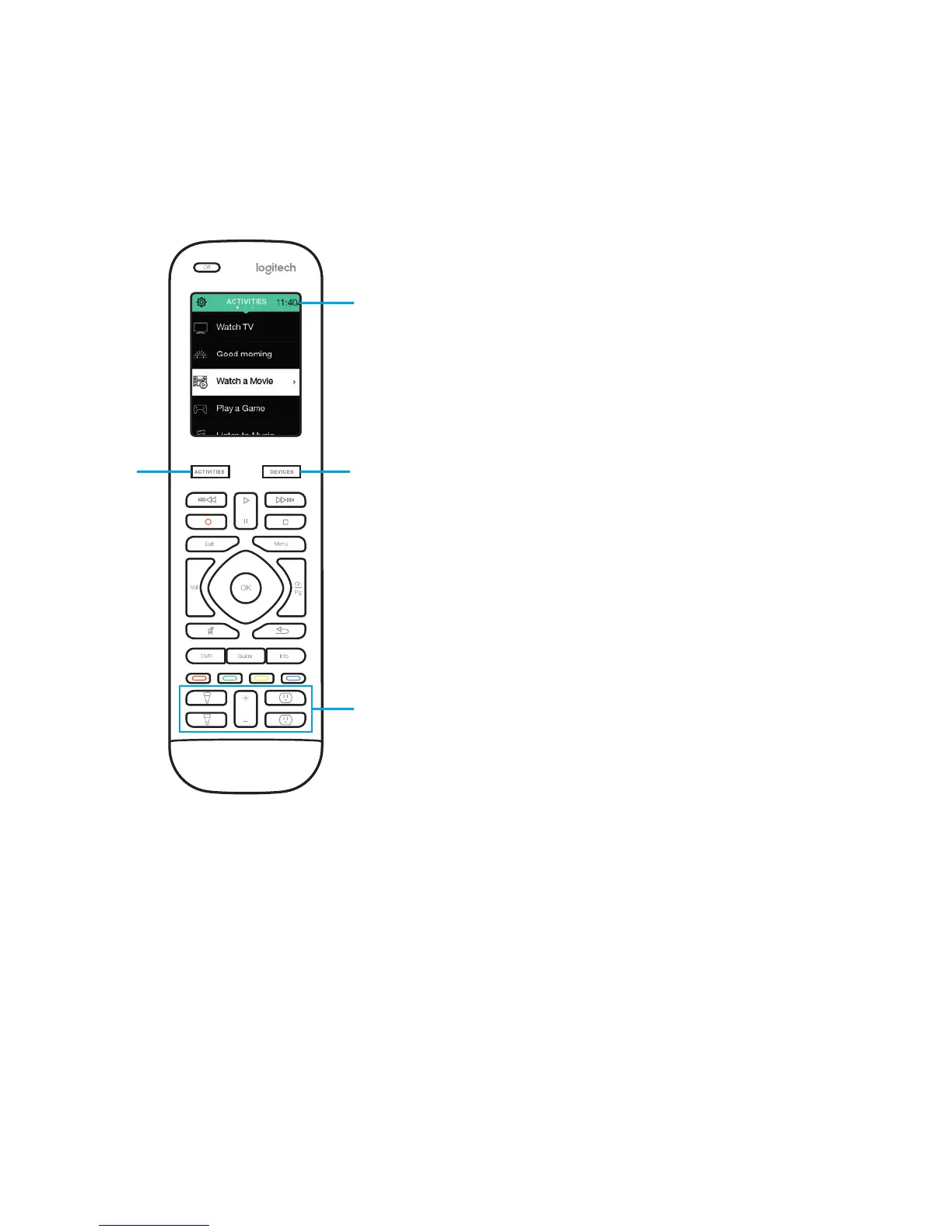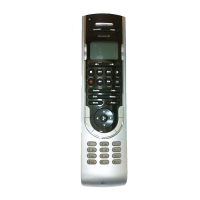62 Nederlands
Uw afstandsbediening gebruiken
1. Klok/batterij
Tik om te schakelen tussen
klok en batterijmeter. De klok
wordt standaard weergegeven.
Als het batterijniveau onder
de 20% zakt, wordt automatisch
de batterijmeter weergegeven.
2. Activiteiten
Tik op de 'zachte knop' Activiteiten
voor toegang tot het Startscherm
Activiteiten. U ziet een lijst met
al uw Activiteiten.
3. Apparaten
Tik op de 'zachte knop' Apparaten
voor toegang tot het Startscherm
Apparaten. U ziet een lijst met
al uw thuisentertainment-
en Home Control-apparaten.
4. Knoptoewijzing
De Harmony Elite heeft speciale knoppen die kunnen worden gebruikt om
ondersteunde Home Control-apparaten te bedienen. U kunt bijvoorbeeld
een knop toewijzen om uw hue-lampen aan en uit te zetten en kunt de
knop +/- gebruiken om de helderheid van de lamp aan te passen.
2 3
1
4