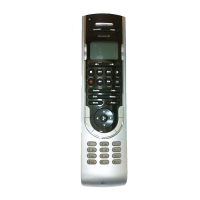English 9
Mobile App Setup Overview
After you download and open the Harmony Mobile app, you will be
guided through the following steps:
•
Connect hub to Wi-Fi. Using your mobile device’s Bluetooth,
connect your hub to your wireless network.
•
Create a Harmony account.
•
Scan your Wi-Fi network for devices that can be controlled by Harmony
(e.g. Roku, Sonos, hue, Smart TVs).
•
Add home entertainment devices for additional devices not found
during Wi-Fi scan (e.g. TV, cable box, AVR, game console, Blu-ray player).
•
Add home control devices. Harmony supports various devices
such as select lights, locks, thermostats and home control platforms.
See Home Controls Explained section for further detail.
•
Create Activities. You’ll be guided through creating Activities such
as Watch TV, Listen to Music, and Play Xbox. See One-Touch Activities
section for further details.
•
Software Update: Your remote’s software may need to be updated.
If necessary (you will be informed after completing mobile setup),
simply keep your remote in the cradle. The amount of time remaining
to complete the update will be displayed on the remote’s screen.
