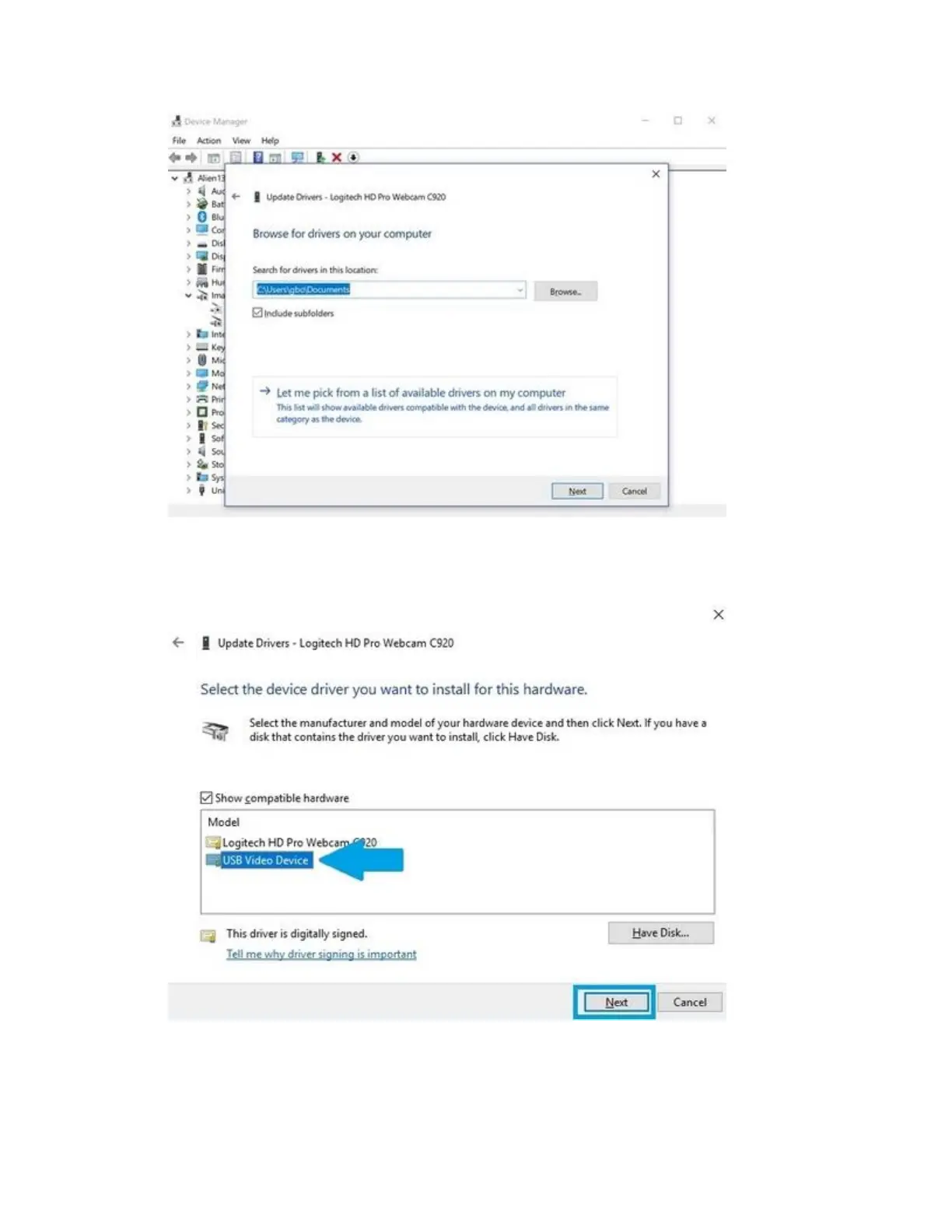6. Under "Select the device driver you want to install for this hardware", select the option to
update the generic USB driver.
7. Once you have installed the generic driver, we recommend rebooting your computer.
Windows will prompt you to reboot on the first driver, but you can wait until you have
installed the drivers for all of your C920s webcams before you reboot.