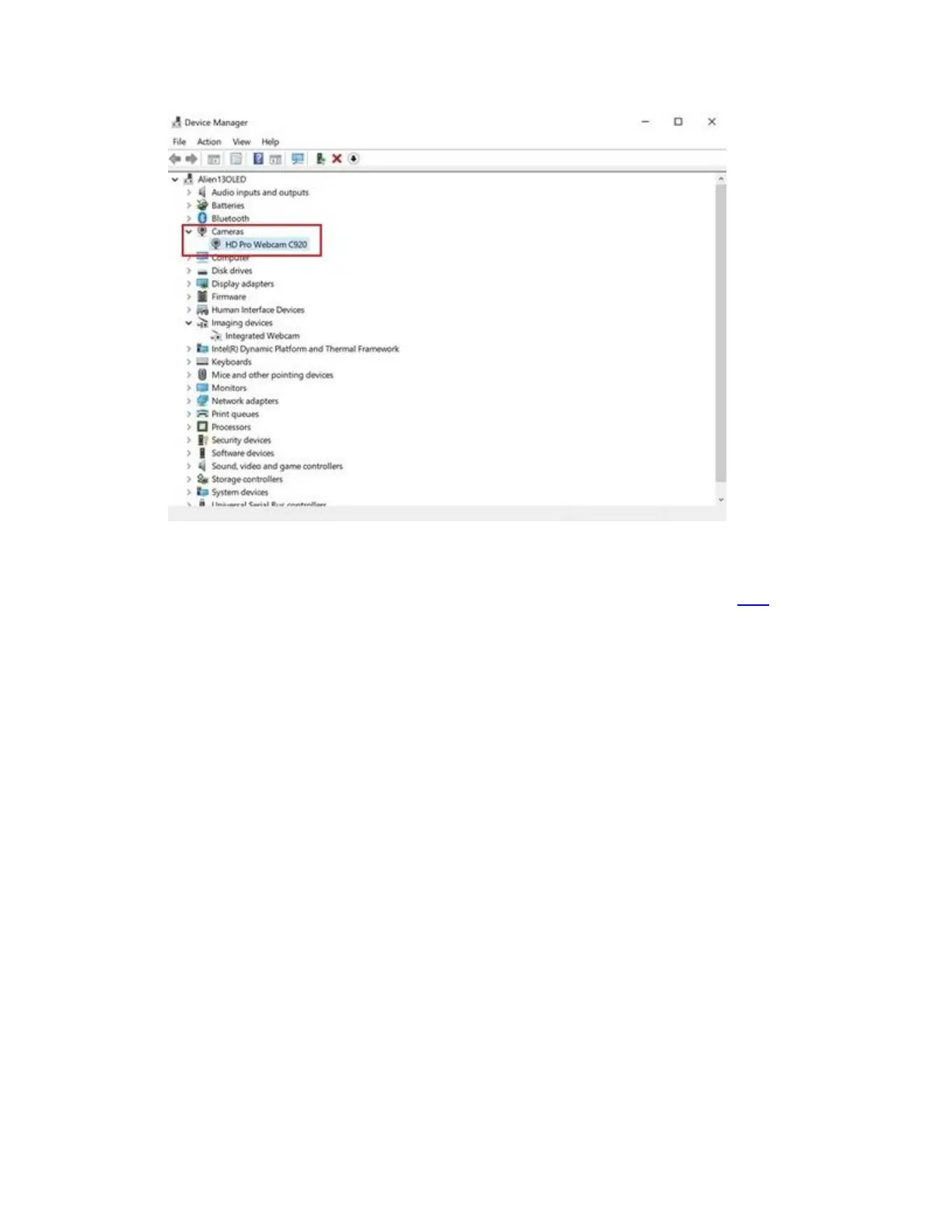NOTE: We highly recommend you install and use the Logitech Gaming Software (LGS)
for controlling your C920s webcams. You can download the latest software here.
VIDEO: Logitech G Multi Streaming How To
Close
How to identify your Logitech webcam
You can use the Logitech Support site to help you identify your Logitech webcam.
Here’s how:
1. Locate your webcam’s identification (ID) tag. This tag is usually near the connector-end
of the webcam’s USB connection cable.