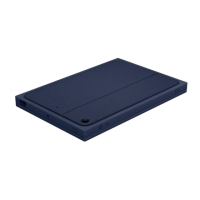HINGE
7 English
Visit Product Central
There’s more information and support
online for your product. Take a moment
to visit Product Central to learn more
about your new folio.
www.logitech.com/support/hinge-mini4
Browse online articles for setup help,
usage tips, and information about
additional features.
Connect with other users in our Community
Forums to get advice, ask questions,
and share solutions.
Find a wide selection of content including:
• Tutorials
• Troubleshooting
• Support community
• Online documentation
• Warranty information
• Spare parts (when available)
Troubleshooting
My iPad mini won’t wake when I open
the folio, and doesn’t go into sleep mode
when I close it.
• Make sure your iPad mini is inserted in
the iPad mini holder the right way round.
When your iPad mini is inserted correctly,
the camera on your iPad mini should be
lined up with the camera access hole.
What do you think?
Please take a minute to tell us.
Thank you for purchasing our product.
www.logitech.com/ithink
