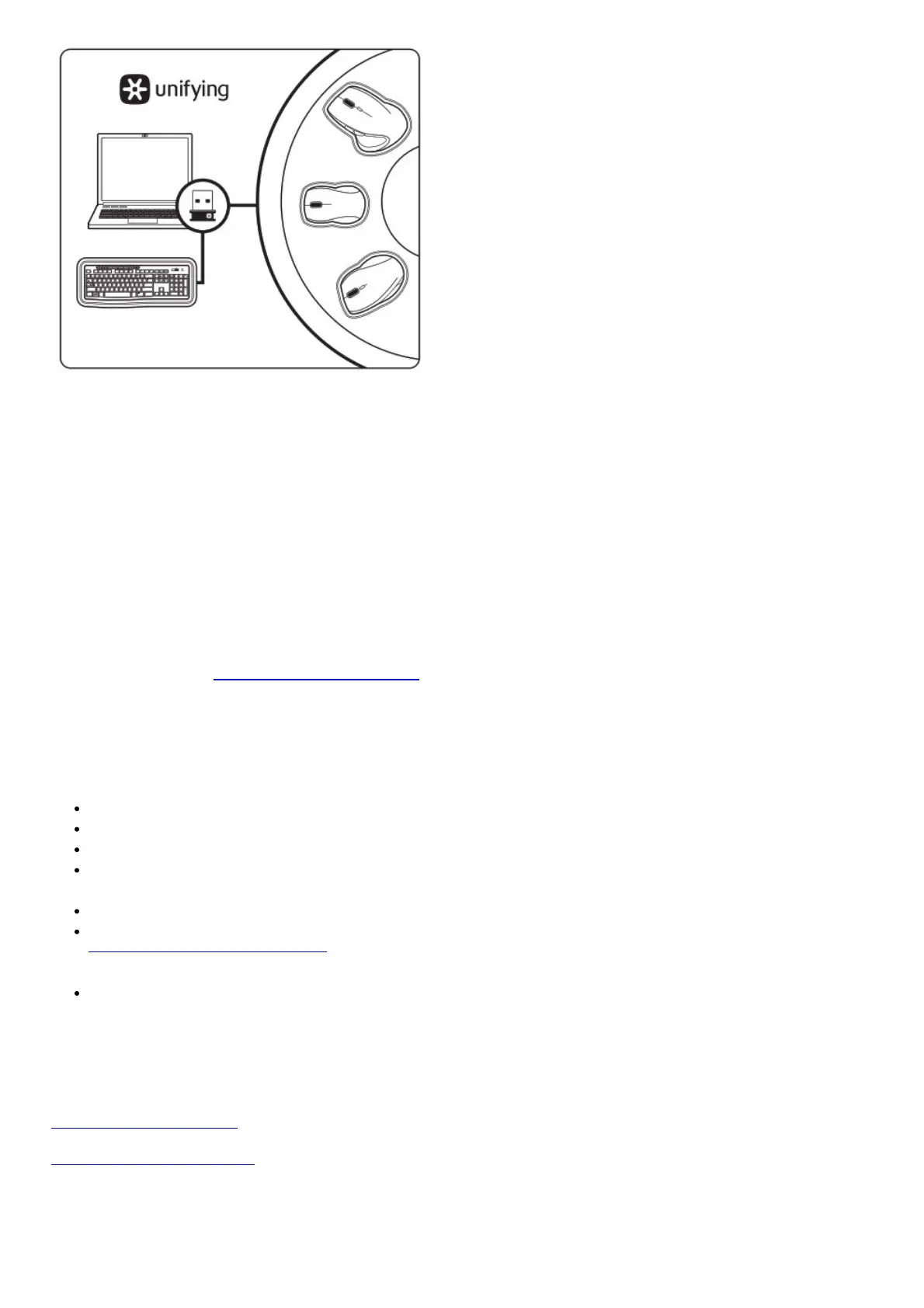Plug it. Forget it. Add to it.
Your new Logitech product ships with a Logitech®
Unifying receiver. Did you know you can add a compatible Logitech wireless device that uses the same receiver as
your current Logitech Unifying product?
Are you Unifying-ready?
If you have a Logitech wireless device that’s Unifyingready, you can pair it with additional Unifying devices.
Just look for the orange Unifying logo on the new device or its packaging. Build your ideal combo. Add something.
Replace something. It’s easy, and you’ll use only one USB port for up to six devices.
Getting started is easy
If you’re ready to pair your device(s) via Unifying, here’s what you need to do:
1. Make sure your Unifying receiver is plugged in.
2. If you haven’t already, download the Logitech®
Unifying software from www.logitech.com/unifying.
3. Start the Unifying software* and follow the onscreen instructions to pair the new wireless device with your existing
Unifying receiver.
*Go to Start / All Programs / Logitech / Unifying /Logitech Unifying Software
Help with setup
Is the keyboard powered on?
Is the Unifying receiver securely plugged into a computer USB port? Try changing USB ports.
If the Unifying receiver is plugged into a USB hub, try plugging it directly into a USB port on your computer.
Did you pull the battery tab? Check the orientation of the batteries inside the keyboard, or replace the two AAA
alkaline batteries.
Remove metallic objects between the keyboard and its Unifying receiver.
Try moving the Unifying receiver to a USB port closer to the keyboard, or go to
www.logitech.com/usbextender for a USB extender that will allow the receiver to be placed closer to the
keyboard.
Try reconnecting the keyboard and Unifying receiver using the Logitech Unifying software (Refer to the Unifying
section in this guide.)
What do you think?
Please take a minute to tell us. Thank you for purchasing our product.
www.logitech.com/ithink
www.logitech.com/support
United States +1 646-454-3200
Argentina +00800-555-3284
Brasil +0 800-891-4173
