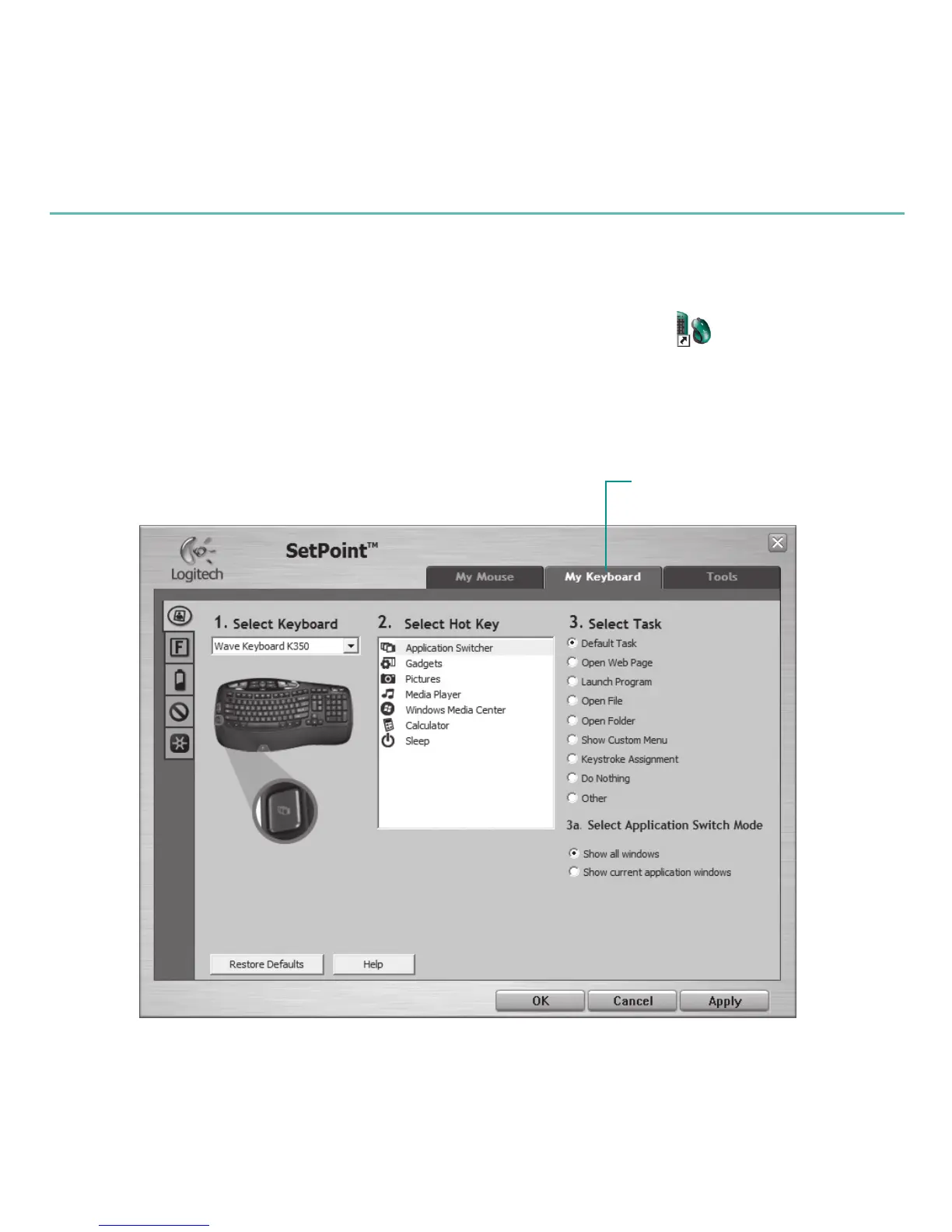32 Italiano
Logitech® Wireless Keyboard K350
Fare doppio clic sull'icona 1. Impostazioni mouse e tastiera sul desktop
di Windows
®
per apportare modiche.
Per personalizzare la tastiera, fare clic sulla scheda 2. Tastiera.
Nella parte sinistra della schermata viene visualizzata una sequenza di schede.3.
Personalizzazione della tastiera
Fare clic per personalizzare
la tastiera