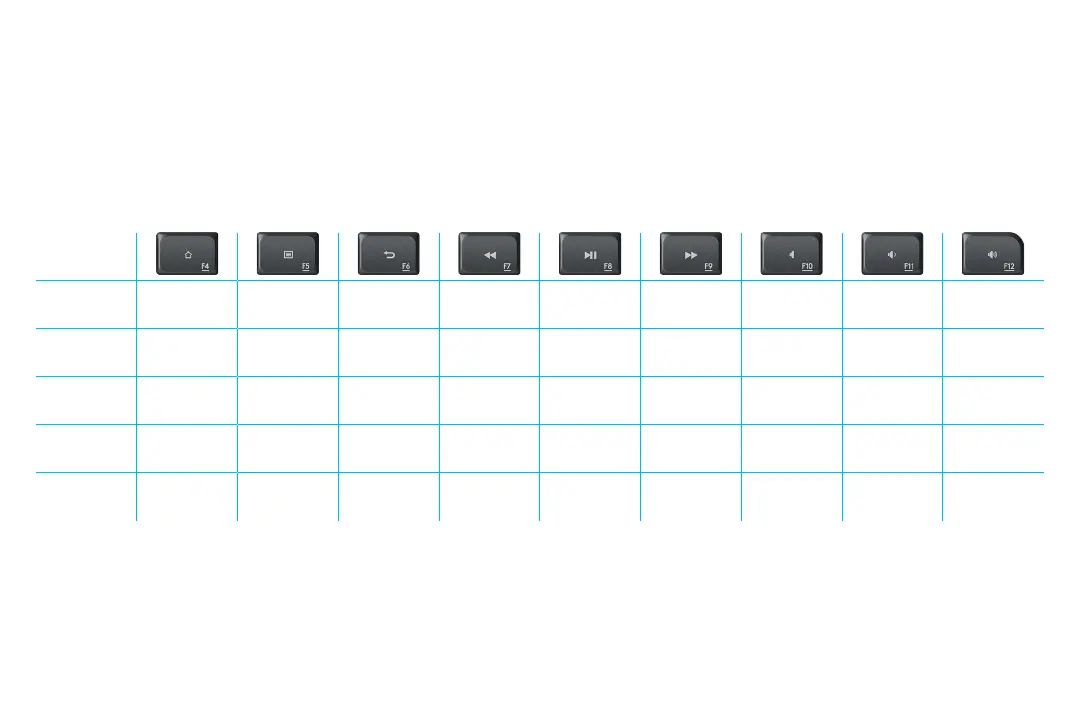22 繁體中文
增強功能
K375s 多工鍵盤擁有多種增強功能,讓您可從您的新鍵盤獲
得 更多。 可使用下列增強功能與快捷鍵。
熱鍵和媒體鍵
下表顯示 Windows
®
、Mac OS 、Android™ 和 iOS 可用的熱鍵和
媒 體 鍵。
Windows
®
10
任務檢視 右鍵功能表
在瀏覽器中
後退
上一曲目 播放/暫停 下一曲目 靜音 調低音量 調高音量
Windows
®
8
Windows
®
7
瀏覽器的首頁 右鍵功能表
在瀏覽器中
後退
上一曲目 播放/暫停 下一曲目 靜音 調低音量 調高音量
Android™
首頁 功能表 後退 上一曲目 播放/暫停 下一曲目 靜音 調低音量 調高音量
iOS
首頁
顯示/隱藏
虛擬鍵盤
首頁 上一曲目 播放/暫停 下一曲目 靜音 調低音量 調高音量
Mac OS
任務控制
Dashboard/
launchpad*
在瀏覽器中
後退*
上一曲目 播放/暫停 下一曲目 靜音 調低音量 調高音量
*需要安裝 Logitech Options 軟體