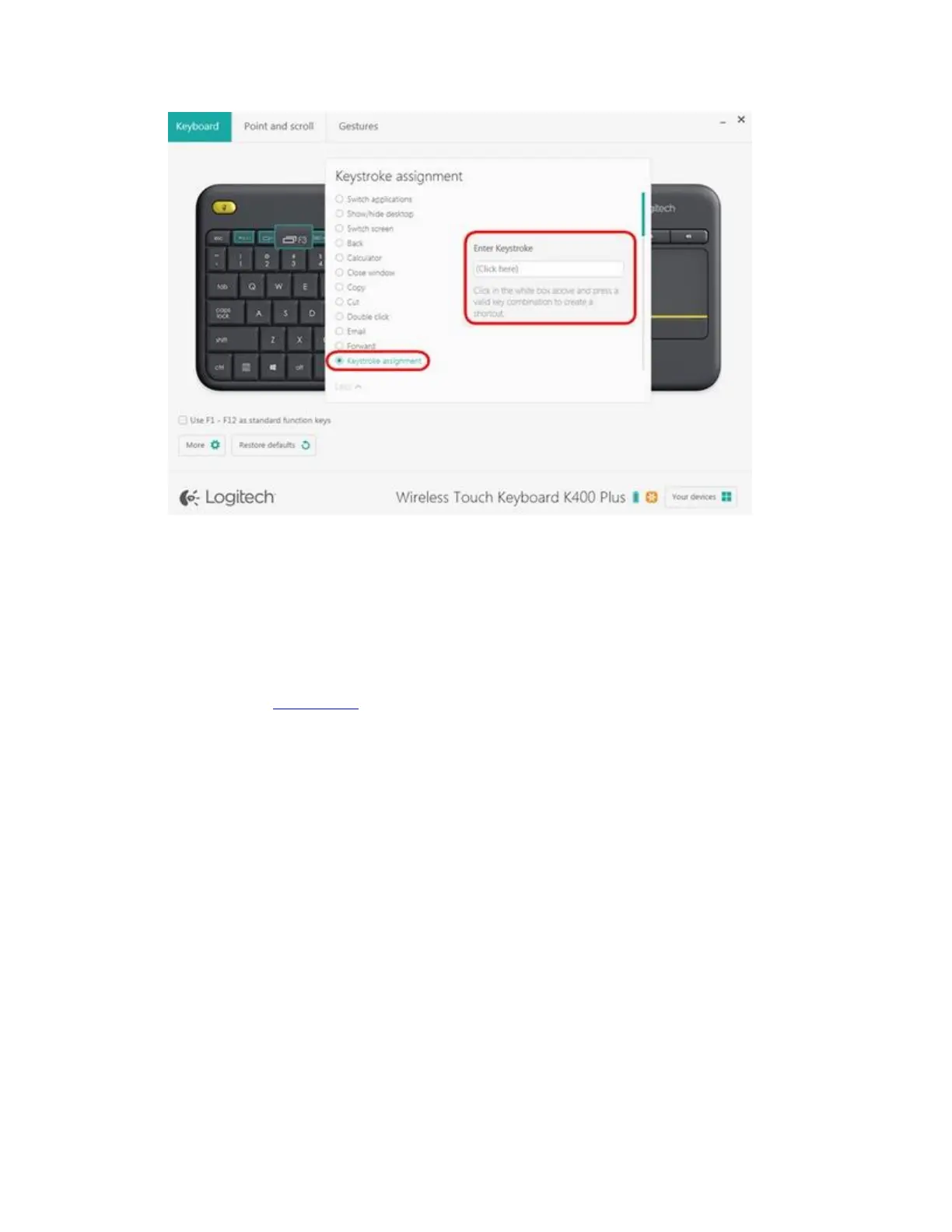+Set the K400 Plus keyboard to use standard function keys
By default, the top row of keys on your K400 Plus keyboard are assigned to navigation and
media controls. You can set the keyboard to only use standard F1 - F12 functions using Logitech
Options software.
NOTE: If you don’t have Logitech Options, you can download it from the Wireless Touch
Keyboard K400 Plus Downloads page.
To set the function keys to use only standard functions:
1. Start Logitech Options:
Start > All Programs > Logitech > Logitech Options
2. Select the Keyboard tab in the upper left corner of the window.
3. In the bottom left hand corner of the window, check Use F1-F12 as standard function
keys. Your selection is automatically saved.
