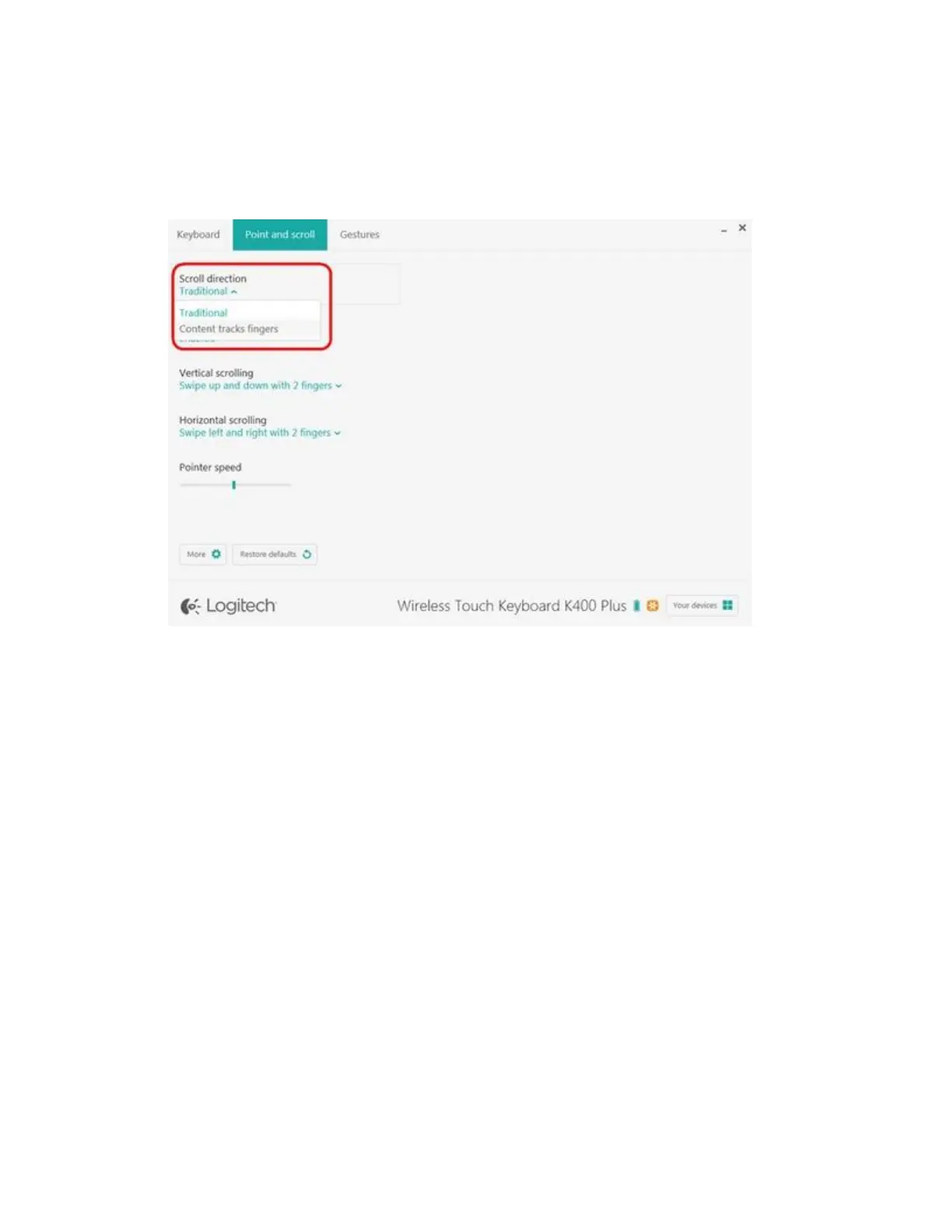Traditional — the contents of the window scroll up and down, left and right, depending
on the direction you swipe
Content tracks fingers — the contents of the window scroll down when you swipe your
fingers up, and scroll up when you swipe your fingers down
Smooth scrolling
This option can be enabled or disabled based on your preference.
