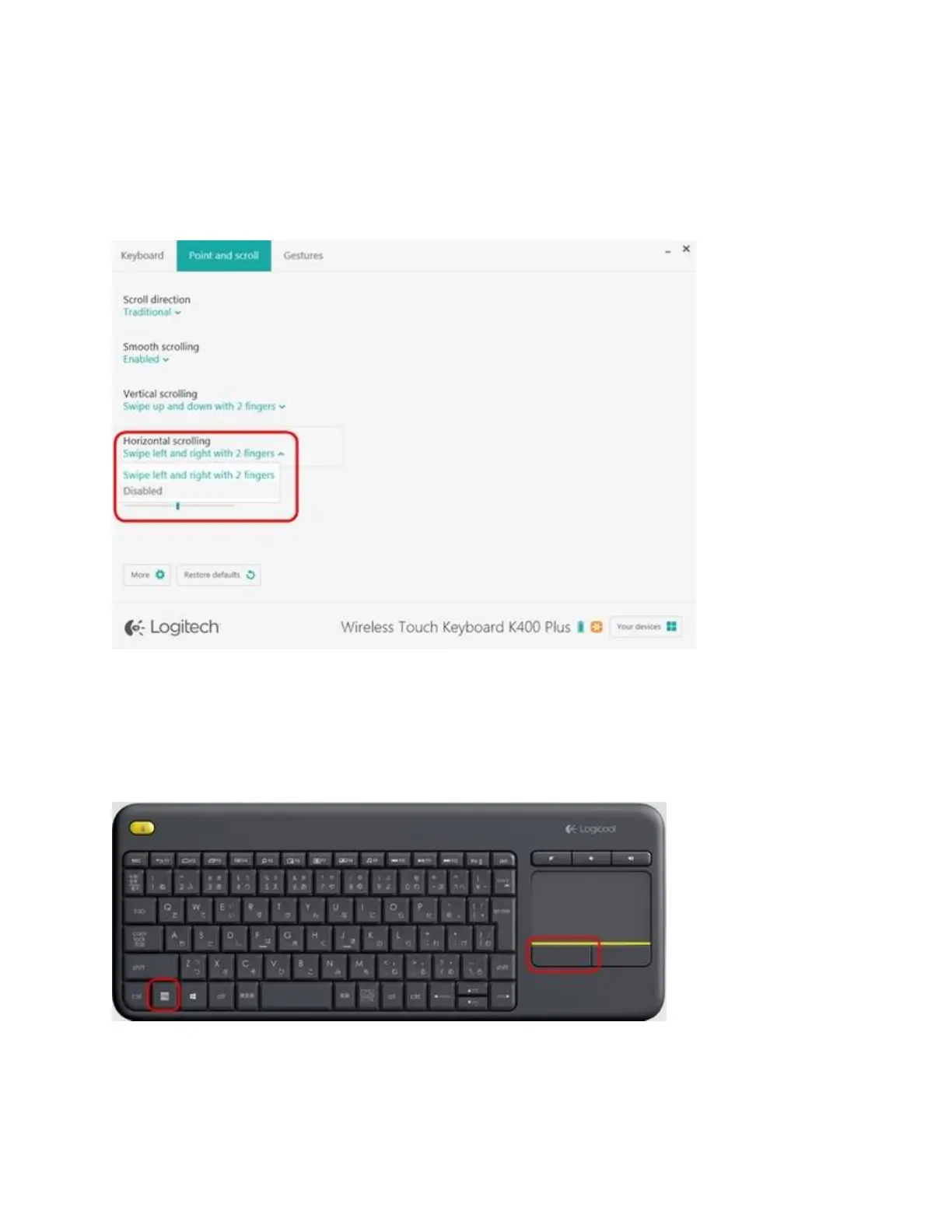Horizontal scrolling
By default, horizontal scrolling is set to Swipe left and right with 2 fingers. This lets you scroll
left and right on a page by swiping left or right with two fingers on the touchpad. Select
Disabled to turn off this feature.
+Tap and scroll on the K400 Plus keyboard
Touch tapping
Press the FN key and the left mouse button to disable and enable touch tapping.
When touch tapping is enabled:
tap on the touchpad once to generate a single click
