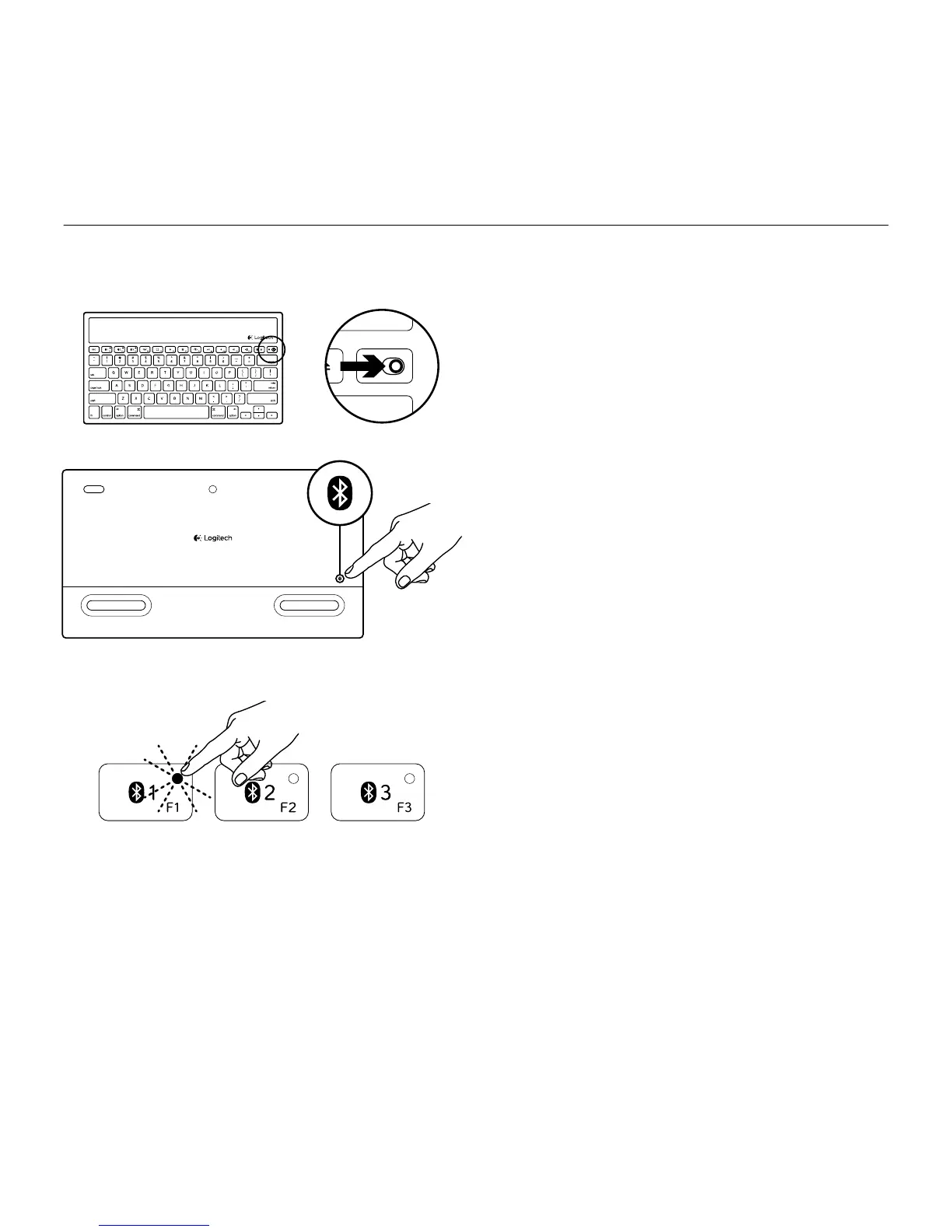Logitech Wireless Solar Keyboard K760
14 Français
Configuration du produit
Coupler un premier dispositif Apple
1. Mettez le clavier solaire sous tension.
2. Appuyez sur le bouton de connexion
Bluetooth situé sur la face arrière
du clavier solaire. Les trois touches
Bluetooth clignotent en bleu.
3. Appuyez sur une touche Bluetooth pour
l'assigner au premier dispositif Apple:
• Le témoin de la touche sélectionnée
continue de clignoter en bleu.
• Le clavier solaire passe en mode
de détection pendant trois minutes.